[U5PVR] U5PVR ATV7 Upgrade MAC address after Beta upgrade
U5 PVR 을 ATV 5.1에서 ATV 7로 변경하시면 기존 공장 출하시에 프로그램한 맥 주소가 없어서 임의의 맥으로 변경되어 동작을 합니다.
동작을 안하는건 아니지만 임의의 맥 주소가 사용되므로 혹시 사용하던 맥 주소와 충돌이 날수 있습니다. 이에 기기의 맥 주소를 넣을수 있는 방법을 공개하오니 베타 버전 사용자께서는 필히 본인의 기기 맥으로 변경하셔서 사용하여 주시기 바랍니다.
If you change the U5 PVR from ATV 5.1 to ATV 7, there is no MAC address programmed at the factory.
The U5PVR set-top does not work normally, but because it uses an arbitrary MAC address, it may conflict with the Mac address you used. So, I show you how to put the MAC address of the device into the device.
박스에 맥 주소를 프로그램 하는 방법입니다.
How to program a Mac address in a box.
How to program a Mac address in a box.
1.첨부 파일과 구글 드라이브에 mac.txt 파일의 예제 파일을 첨부하였습니다. 이 파일을 받아주시기 바랍니다.
1. Attached file and sample file of mac.txt file are attached to Google Drive. Please accept this file.
1. Attached file and sample file of mac.txt file are attached to Google Drive. Please accept this file.
2. 파일을 PC에서 열어보시면 mac.txt 파일에 00:00:00:00:00:00 으로 되어 있습니다.
2. If you open the file on your PC, it will be 00: 00: 00: 00: 00: 00 in the mac.txt file.
3. 슬림/디럭스 박스 하단에 보시면 아래 사진처럼 맥 주소가 있습니다.
3. At the bottom of the slim / deluxe box, there is a Mac address as shown below.
3. At the bottom of the slim / deluxe box, there is a Mac address as shown below.

슬림의 경우 : MAC : CCD3E2 ... 로 시작합니다.
For Slim: Start with MAC: CCD3E2 ....

디럭스 모델의 경우 00-11-AD로 시작합니다.
For deluxe models, start with 00-11-AD.
4. mac.txt 파일에 00:00:00:00:00:00 을 박스에 붙은 스티커를 기준으로 00:00:00:00:00:00 형태로 맞춰서 입력하셔야 합니다. 맥 주소를 넣으신후 저장 후 파일을 USB 스틱으로 복사합니다.
4. You must enter 00: 00: 00: 00: 00: 00 in the mac.txt file in the form of 00: 00: 00: 00: 00: 00 based on the sticker on the box. Put Mac address, save and copy file to USB stick.
4. You must enter 00: 00: 00: 00: 00: 00 in the mac.txt file in the form of 00: 00: 00: 00: 00: 00 based on the sticker on the box. Put Mac address, save and copy file to USB stick.
5. max.txt 파일이 저장된 USB 스틱을 박스의 USB 슬롯에 꼽습니다.
5. Insert the USB stick with the max.txt file into the USB slot of the box.
5. Insert the USB stick with the max.txt file into the USB slot of the box.
6. 박스를 실행하여 Live(라이브) TV 앱을 실행하여 Menu 를 눌러 Setup ==> 기타 ==> MAC Write 항목이 있는지 확인을 합니다.
본 항목은 max.txt 가 있는 USB 메모리 스틱이 있는 경우만 인식하여 메뉴 항목으로 보여지는 항목이 있는지 USB 를 꼽고 항목이 있는지 확인하셔야 합니다.
6. Run the box to launch the Live TV app and press Menu to see if there is a Setup ==> Other ==> MAC Write entry.
This item is recognized only when there is a USB memory stick with max.txt. Please check whether there is an item to be displayed as a menu item and USB.
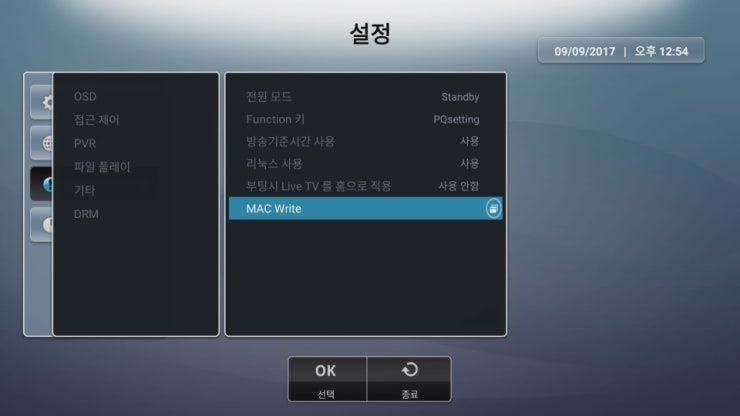
7. MAC Write 가 있으면 해당 버튼을 선택하시기 바랍니다. 아래와 같이 본인의 맥 주소가 나오면 확인 버튼을 적용하시면 됩니다.
7. If MAC Write is available, select the corresponding button. If you see your Mac address below, you can use the OK button.
7. If MAC Write is available, select the corresponding button. If you see your Mac address below, you can use the OK button.
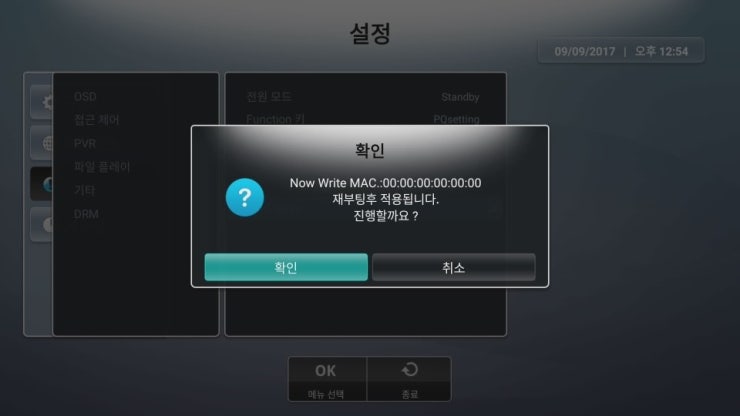
위의 사진은 샘플로 보여 드리기 위해 특정 주소값을 넣지 않았습니다. 필히 제품 하단에 있는 스티커의 맥 주소를 입력하여 주시기 바랍니다.
The above picture does not have a specific address value to show as a sample. Please be sure to enter the Mac address of the sticker at the bottom of the product.
The above picture does not have a specific address value to show as a sample. Please be sure to enter the Mac address of the sticker at the bottom of the product.
어려울까요? ^ ^
Is it difficult? :)
Is it difficult? :)
'Android Mini PC' 카테고리의 다른 글
| [U5PVR] HiTVRemote Beta Firmware 공개 (0) | 2017.09.12 |
|---|---|
| [U5PVR] U5PVR Bluetooth Remote Upgrade (ATV7) (0) | 2017.09.12 |
| [EN] [U5PVR] Patching U5PVR SSH Login Welcome Message (0) | 2017.09.12 |
| [EN] [U5PVR] U5PVR Android TV 7 First Beta Firmware (1) | 2017.09.12 |
| [EN] [U5PVR] U5PVR 7.x Beta FW & Widevine DRM L1 Review (3) - Netflix HD & TVHeadend Live Channel (1) | 2017.09.08 |