이번 빠른 시작을 위해 API Connector의 API 요청 라이브러리의 예제 요청을 사용하여 Google 시트용 API Connector 추가 기능을 사용하는 방법에 대해 살펴보기로 한다.
https://mixedanalytics.com/api-connector/
API Connector for Google Sheets | Mixed Analytics
The API Connector add-on for Google Sheets is a powerful, easy-to-use tool for pulling data from any API directly into a Google Sheets spreadsheet.
mixedanalytics.com
SUPER Quick START>>>즉시 시작하려면 API URL 경로에 다음 예시 URL을 복사하여 붙여넣기만 하면 출력 시트를 설정하고 실행을 누르십시오.
https://itunes.apple.com/search?term=radiohead다 됐다! 더 이상 어쩔 수 없다!그러나 자세한 내용을 보려면 단계별 지침을 참조하십시오.
내용물
- 시작하기 전에
- 1단계: 사이드바 열기
- 2단계: 새 요청 추가
- 3단계: API 요청 URL 선택
- 4단계: 대상 시트 설정
- 5단계: 이름 및 실행
- 6단계: 요청 사용자 지정
- API Connector 데모 비디오
시작하기 전에
Google 마켓플레이스에서 API Connector 추가 기능을 설치하려면 여기를 클릭하십시오.
API Connector
Connect and import data from any API to Google Sheets.
https://workspace.google.com/marketplace/app/api_connector/95804724197
API Connector - Google Workspace Marketplace
리뷰, 프로필 이름, 사진이 Google 서비스에 공개적으로 표시됩니다. 리뷰는 Google Workspace Marketplace 댓글 가이드라인 및 리뷰 정책을 준수해야 합니다. 자세히 알아보기
workspace.google.com
1단계: 사이드바 열기
Google 시트에 플러그인을 설치한 후 Extensions > API Connector > Open을 클릭하십시오.
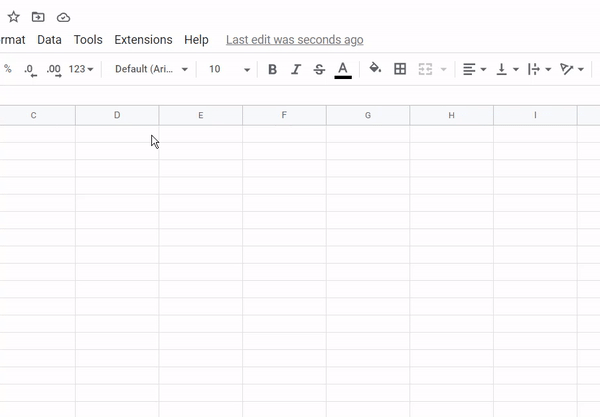
2단계: 새 요청 추가
사이드바가 열리면 요청 만들기를 눌러 새 요청을 시작하십시오.
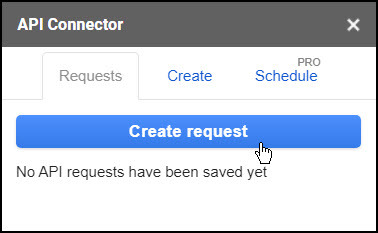
3단계: API 요청 URL 선택
API URL을 이미 알고 있으면 붙여넣을 수 있고, 그렇지 않으면 내장 API 라이브러리에서 개방형 API를 검색해 봅시다.개방형 API는 어떤 종류의 인증도 필요하지 않기 때문에 시작하기에 좋다.
키워드 "open"을 입력하고 관심 있어 보이는 API를 선택하십시오.선택한 요청은 자동으로 URL 필드를 채운다.
4단계: 대상 시트 선택
응답 데이터를 보낼 위치를 선택하십시오.도서관에서 요청을 선택한 경우, 목적지 시트와 셀이 미리 설정된다.원하는 경우 이 대상을 유지하거나 편집할 수 있다.
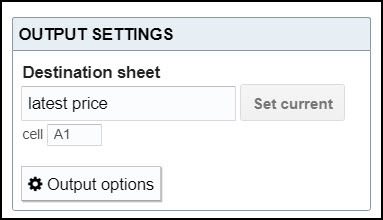
5단계: 이름 및 실행
요청 이름을 지정하고 실행을 누르십시오.이제 자신의 시트에 API 요청의 데이터를 볼 수 있을 것이다.
6단계: 요청 사용자 지정
이제 직접 API 요청을 입력하십시오!다른 API URL(이 초보적인 수준의 개방형 API 목록이 시작하기에 좋은 장소임)으로 실험하거나 설명서에 따라 다음 작업을 수행하십시오.
- 인기 있는 API에 대한 단계별 튜토리얼 보기
- 머리글 포함
- API 요청에 셀 값 사용
- 스케줄링을 설정하다
- 시트의 필드를 편집한 후 다시 작성
- 현재 발생한 문제를 모두 해결하십시오.
API Connector 데모 비디오
API Connector에 대한 비디오 형식 소개는 여기를 참조하십시오.
https://youtu.be/cv61sVkDOUA?t=2
https://mixedanalytics.com/knowledge-base/api-connector-quick-start/
Quick Start | Connect APIs with Sheets [2021] | API Connector
For this quick start, we'll walk through how to use the API Connector add-on for Google Sheets, using an example request from API Connector's API request library. SUPER QUICK START>>To get started…
mixedanalytics.com
This API to Sheets tutorial shows a very easy way to import data from any API into Google Sheets,
using the free API Connector add-on for Sheets. No custom scripts required, simply paste in your request URL to connect APIs with Google Sheets.
In this tutorial, we'll run a demo API request from the REST Countries API here:
For more advanced usage, check out our other videos in the channel.
FREE installation link:
https://mixedanalytics.com/api-connec...
API Icon Courtesy of:
https://www.flaticon.com/authors/eucalyp
'기타제품 및 SW' 카테고리의 다른 글
| (3) 사용자 지정 OAuth2 연결 생성 (0) | 2022.05.19 |
|---|---|
| (2) Google 시트용 API 요청 방법 설정 (0) | 2022.05.19 |
| Webhook을 사용하여 Telegram Bot를 만드는 방법 with Google 스프레드시트 (0) | 2022.04.12 |
| PS5용 차세대 VR의 명칭은 「PlayStation VR2」 (0) | 2022.01.05 |
| 최고의 무료 PDF to Word Online 변환기가 여기에 있습니다. (0) | 2022.01.04 |