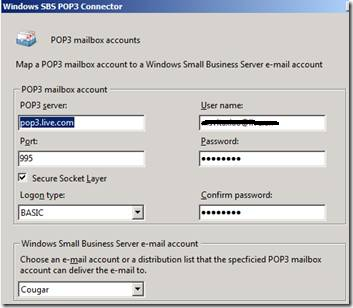Using the POP3 Connector to download Windows Live E-Mail

If you haven’t heard, Windows Live Mail has recently made access to your mail via POP3 a standard account, instead of a premium paid account feature! This means that you can configure your Small Business Server 2008 POP3 Connector to download mail directly from Windows Live Mail, making a transition from Windows Live Mail to Small Business Server and Exchange even easier! You can do this for all your @hotmail.com, @live.com and @msn.com email addresses!
Simply use the following settings in your POP3 Connector UI:
- POP3 Server: pop3.live.com
- Port: 995
- Require SSL
- Logon Type: BASIC
- Provide your LiveID credentials
The UI will look like this:
While you’ll also notice you can send mail via Windows Live via their SMTP server (smtp.live.com, port 25), Live requires that you send as the LiveID you authenticate as, so while it might be tempting that you use Windows Live as your smart host, you won’t want to because all of your company email will come from one email address. Furthermore, when you send mail through the Live Mail service, you are sending on behalf of that particular user. If you send too many pieces of email, or too many NDRs, that particular user can be classified as a spammer, and limited in their ability to use their account. So stay away from using this as a smart-host!
Enjoy your seamless transition to Exchange from Hotmail.
Labels: Exchange, SBS 2003, SBS 2008, Technology Timesavers, Windows Live Services
http://sbs.seandaniel.com/2009/06/using-pop3-connector-to-download.html
추가 내용으로 IMAP커넥터로 Exchange 2007 Server에서 Live E-mail로 다운로드를 받을 수 있는 설정 (SBS200)
받는 메일 서버유형 : IMPA 커넥터
받는 서버 : 현재 가지고 사용 중인 도메인 정보를 작성 하시면 됩니다.
ex) 즉 abc@goolge.com을 사용하신다면, goolge.com을 작성하시면 됩니다.
보안 연결(SSL)필요를 선택하여주시기 바랍니다.
로그인 ID 작성하시고
보내는 서버 : 상위에 있는 받는 서버와 동일 합니다.
보안 연결(SSL)필요를 선택하여주시기 바랍니다.
보내는 서버에서 인증 필요는 선택하지 말아 주시기 바랍니다.
이렇게 하시면 설정이 가능합니다.
물론 네트워크 밖에서는 되지 않을 것 입니다. (사내만 가능, 사외는 불가능 한 것으로 판단됩니다)
'Server > SBS2008' 카테고리의 다른 글
| You Cannot Install the Hyper-V Role on the SBS 2008 Primary Server (1) | 2009.09.01 |
|---|---|
| You cannot install Exchange Server 2007 Service Pack 2 on a Windows Small Business Server 2008-based computer (0) | 2009.09.01 |
| SBS2008 SETUP 설치 2 (0) | 2009.05.19 |
| SBS2008 SETUP 설치 1 (영문) (1) | 2009.05.19 |
| SBS2008 – 내부웹사이트(WSS 3.0) 원격 컴퓨터에 서버의 보안 인증서를 설치 (0) | 2009.05.19 |