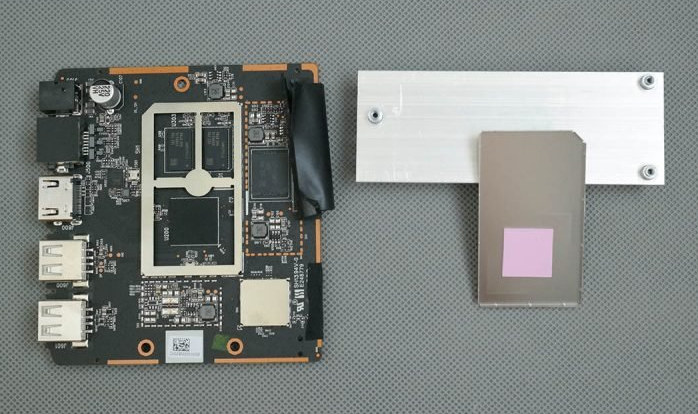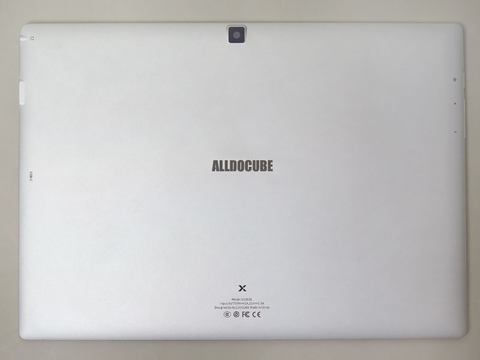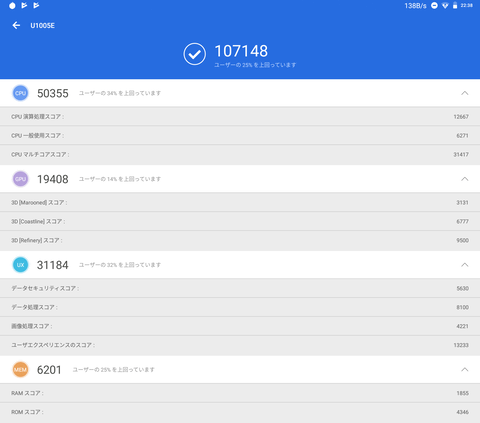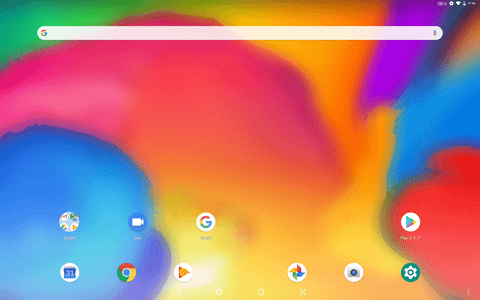안녕하세요? 커스텀 백업 0.6 버전에 대한 상세 설명 글을 작성하겠습니다.
간단 설명글은 아래를 참고하세요 ㅎㅎ
https://cafe.naver.com/mk802/31855
1. klive
klive 의 경우 소주6잔님께서 소스를 클로즈로 바꾸셨습니다. 이에 따라 상세 설명을 첨부 드리지 않습니다.
1. klive 서비스 시작 종료하기
서비스는 기본적으로 아래와 같이 시작 종료합니다.
# 재시작
root@AOL-Debian:~# service klive restart
klive server stopped
start klive server.
# 종료
root@AOL-Debian:~# service klive stop
klive server stopped
# 시작
root@AOL-Debian:~# service klive start
start klive server.
2. klive 설정 진행하기
klive 서버를 종료 해 주신 다음에 아래의 설정파일을 수정합니다.
# 종료
root@AOL-Debian:~# service klive stop
klive server stopped
# 설치 디렉터리 이동
root@AOL-Debian:~# cd /home/klive/
root@AOL-Debian:/home/klive# ls
data klivePlex.py kliveProxy.sh klive_restart.sh requirements.txt templates
epg.sh kliveProxy.py klive.py lib setting.py tv_grab_klive
klive.php kliveProxy.service klive.pyc output setting.pyc
# 설정파일 열람
root@AOL-Debian:/home/klive# nano setting.py
3. LiveChannels 채널 리스트 갱신하기
라이브 채널 --> 설정 --> 채널 소스 --> Klive 를 선택하여 채널 리스트를 갱신하시길 바랍니다.
2. rclone & plexdrive
1. rclone
rclone 가이드는 아래를 참고하시어 설정하시길 바랍니다. 구글드라이브 및 ftp sftp webdav 등등 이외 클라우드 연결을 지원합니다.
https://cafe.naver.com/mk802/31866
2. plexdrive
구글 드라이브의 api 리밋에 걸려 24시간 동안 밴 당하는 문제를 해결하고 스트리밍에 최적화된 클라이언트입니다. 읽기 전용이며 예외적으로 파일 삭제를 지원합니다.
https://cafe.naver.com/mk802/22587
3. 미디어 센터와 연동하기
rclone 과 plexdrive 로 마운트한 fuse 파일 시스템을 미디어 센터에서 활용하는 방법입니다.
https://cafe.naver.com/mk802/24734
https://cafe.naver.com/mk802/31670
https://cafe.naver.com/mk802/27082
3. 리눅스 업데이트 하기
19년 4월 25일 버전부터 리눅스 펌웨어 설치로 인한 초기화의 고통에서 벗어나실 수 있습니다. aolupdate 명령으로 리눅스 펌웨어를 변경 부분만 업데이트 하실 수 있습니다.
root@AOL-Debian:~# aolupdate
[info] get update file...
[info] unzip update file...
[info] current : 20190501
상세 설명 참조 URL 은 아래 링크를 참조하세요.
https://cafe.naver.com/mk802/31353
4. showdown 활용하기
쇼다운은 카페의 짜리쪼님께서 개발하셨습니다. 해당 공식 배포 링크는 아래와 같습니다.
https://iodides.tistory.com/15
절대 개발자에게 감내놔라 배내놔라 하지 마시길 바랍니다. 본래 아래의 기능들을 구현하기 위해서는 FlexGET 과 RSS 기능을 도입하여 어렵게 사용해야 하지만, 짜리쪼님께서 쉽게 사용할 수 있도록 어렵게 어렵게 개발해 주신 것입니다.
물론 KLIVE 의 소주6잔님도 마찬가지입니다. 무료로 개발하시어 공개하는 내용에 대해서 AS를 바라지 마시기 바랍니다. 공손한 개선에 대한 요청은 할 수 있지만, 개선이 되지 않는다고 싫은 소리 할 수 있는 입장이 아닙니다!!
추가적으로 showdown 의 경우 많은 드라마를 등록할 경우 메모리 부족 문제가 있을 수 있습니다. 따라서 새벽3시에 자동 재부팅 코드가 crontab 에 추가되어 있습니다. 해당 기능을 비활성화 하기 위해서는 crontab 을 수정하세요.
root@AOL-Debian:~# crontab -e
0 3 * * * su root -c "reboot" > /dev/null
1. 동작 매커니즘 설명
기본적으로 드라마 / 예능 / TV 3가지의 카테고리를 가지고 있습니다. 드라마의 경우 초기 스캔과정이 끝나면 자동으로 방영예정 / 방영중 / 방영 완료로 구분이 됩니다. 예능과 TV의 경우 직접 검색하시어 추가하셔야 합니다.
토렌트 사이트를 크롤링하여 나오는 마그넷을 DB에 저장하고 일반적으로 1시간에 1번씩 작동하고 피크시간대에는 10분마다 한번씩 작동합니다.
showdowncli 를 통하여 모니터링 할 드라마를 추가해 두면 스캔시간 마다 검색된 마그넷을 transmission api 를 통해 트랜스미션에 자동으로 추가가 됩니다.
다운로드가 완료되고 스캔시간이 오면 (스캔시간에 완료처리 및 검색이 일어납니다.) 토렌트 내부 파일을 지정된 폴더로 옮기는 작업과 네이밍을 PLEX 에 적합하게 자동으로 바꾸는 처리가 일어납니다.
이와 관련하여 구글 드라이브 rclone 과 연동하면 편리하게 업로드를 하실 수 있습니다. 해당 글은 아래의 글을 참고해 보시길 바랍니다.
https://cafe.naver.com/mk802/31070
2. transmission 과 showdown 설정하기
먼저 토렌트가 받아질 외장하드나 USB를 꽂습니다. uuid 마운트 기능이 있어서 고정 경로로 할당이 가능하나, 실시간으로 반응하진 않습니다. USB를 중간에 꽂으셨다면, 재부팅을 하여 uuid 마운트가 작동하도록 하셔야합니다.
# 삽입한 저장장치에 따라 UUID 가 표시됩니다.
root@AOL-Debian:~# cd /mnt/by-uuid/
root@AOL-Debian:/mnt/by-uuid# ls
F3BC-AA0B
# 토렌트와 showdown 폴더를 만듭니다.
root@AOL-Debian:/mnt/by-uuid# cd F3BC-AA0B/
root@AOL-Debian:/mnt/by-uuid/F3BC-AA0B# ls
Android @!IFIrz snapshot update.zip userdata.tarab
!$grNa LOST.DIR System Volume Information userdata.taraa userdata.tarac
# 쇼다운 경로 생성 (통합으로 운영하셔도 무방합니다.)
root@AOL-Debian:/mnt/by-uuid/F3BC-AA0B# mkdir -p showdown/{drama,tv,entertain}
# 토렌트 경로 생성
root@AOL-Debian:/mnt/by-uuid/F3BC-AA0B# mkdir torrent
생성 후 경로 모양은 아래와 같습니다.
├── showdown
│ ├── drama
│ ├── entertain
│ └── tv
├── torrent
transmission 경로 설정을 합니다.
# 트랜스미션 서비스 종료
root@AOL-Debian:/mnt/by-uuid/F3BC-AA0B# service transmission-daemon stop
[ ok ] Stopping bittorrent daemon: transmission-daemon.
# 설정파일 수정
root@AOL-Debian:/mnt/by-uuid/F3BC-AA0B# nano /etc/transmission-daemon/settings.json
{
"alt-speed-down": 50,
"alt-speed-enabled": false,
"alt-speed-time-begin": 540,
"alt-speed-time-day": 127,
"alt-speed-time-enabled": false,
"alt-speed-time-end": 1020,
"alt-speed-up": 50,
"bind-address-ipv4": "0.0.0.0",
"bind-address-ipv6": "::",
"blocklist-enabled": false,
"blocklist-url": "http://www.example.com/blocklist",
"cache-size-mb": 4,
"dht-enabled": true,
"download-dir": "/mnt/by-uuid/F3BC-AA0B/torrent",
# 트랜스미션 서비스 시작
root@AOL-Debian:/mnt/by-uuid/F3BC-AA0B# service transmission-daemon start
[ ok ] Starting bittorrent daemon: transmission-daemon.
다음으로 showdown 설정을 진행합니다.
# 쇼다운 설치 디렉터리로 이동합니다.
root@AOL-Debian:/mnt/by-uuid/F3BC-AA0B# cd /home/showdown/
root@AOL-Debian:/home/showdown# ls
cli.bat cli.sh nohup.out ShowDown.log SQLDB.db start.sh
Client.jar config.properties Server.jar ShowDown.log.2019-06-04 start.bat
# 설정파일을 수정합니다.
root@AOL-Debian:/home/showdown# nano config.properties
[server]
server_ip = localhost
server_port = 4040
log_level=info
api_log=N
[transmission]
# 트랜스미션 RPC 경로 : http://[IP]:[PORT]/transmission/rpc/
# 하기는 기본설정 되어 있습니다.
transmission_url=http://localhost:9091/transmission/rpc/
transmission_username=admin
transmission_password=androidoverlinux
# 트랜스미션 삭제 옵션 : Y=시딩중인 토렌트도 삭제, N=완료(정지)된 토렌트만 삭제
transmission_delete_seeding=Y
[torrent]
torrent_match_date=Y
[rename]
# 파일 이름 변경 사용 유무
file_rename=Y
# 단일 에피소드 파일명
file_name1=[이름].S[시즌]E[에피1].[날자].[해상도]
# 합본 에피소드 파일명
file_name2=[이름].S[시즌]E[에피1]-E[에피2].[날자].[해상도]
[move]
# 다운로드가 완료된 파일을 지정된 경로, 드라마 이름으로 폴더 생성하여 이동
file_move=Y
# 파일 이동시 시즌별 폴더를 생성할지 결정
file_move_season_folder=Y
# 트랜스미션을 윈도우에서 구동하는 경우, 윈도우 경로의 \ 를 이중으로 설정
# 예) c:\다운로드\드라마\ 인 경우, c:\\다운로드\\드라마\\
# 폴더를 3개 모두 통합 관리하셔도 되고 드라마 / TV, 예능 이렇게 통합으로 운영 가능합니다.
drama_file_move_base_path=/mnt/by-uuid/F3BC-AA0B/showdown/drama
enter_file_move_base_path=/mnt/by-uuid/F3BC-AA0B/showdown/entertain
tv_file_move_base_path=/mnt/by-uuid/F3BC-AA0B/showdown/tv
[cloudplow]
# cloudplow 를 사용해 구글 드라이브에 업로드
cloudplow_upload=N
[telegram]
# 텔레그램 연동정보 입력
telegram_use=N
telegram_chatid=
telegram_token=
# 텔레그램으로 토렌드 다운로드 알림 설정
telegram_complete_use=N
telegram_complete_use_thumb=Y=N
[Plex]
#plex 의 스트리밍 개수에 따른 트랜스미션 속도를 조절할때 사용
plex_use=N
plex_ip=
plex_port=
plex_token=
# Plex 스트리밍 개수에 따른 업/다운 속도 조절
[Speed_Limit]
down_speed_0=7000
down_speed_1=5000
down_speed_2=4000
down_speed_3=3000
down_speed_4=2000
down_speed_5=1000
up_speed_0=1000
up_speed_1=1000
up_speed_2=1000
up_speed_3=1000
up_speed_4=1000
up_speed_5=1000
설정을 마치셨으면 아래 명령으로 서버를 재시작 합니다.
# 아래 명령으로 showdown 서버를 재시작합니다.
(강제로 스캔을 일으킬 때 유용하게 사용 가능합니다.)
root@AOL-Debian:/home/showdown# showdownreset
java killed (pid 5912)
root@AOL-Debian:/home/showdown# nohup: appending output to 'nohup.out'
# 정상적으로 실행되는지 로그를 확인합니다.
root@AOL-Debian:/home/showdown# showdownlog
2019-06-05 11:59:02,381 테이블 확인 완료 : TORRENT_TV
2019-06-05 11:59:02,383 DB 스키마 : 1.53
2019-06-05 11:59:02,384 DB 최신버전
2019-06-05 11:59:02,392 서버 포트 오픈 : 4040
2019-06-05 11:59:02,392 쓰레드 시작 : ShowDown
2019-06-05 11:59:02,395 쓰레드 시작 : CLI
2019-06-05 11:59:02,396 쓰레드 시작 : Telegram Bot
2019-06-05 11:59:02,551 최신버전으로 업그레이드 필요
2019-06-05 11:59:02,551 프로세스 시작
2019-06-05 11:59:02,554 드라마검색중... 1 페이지
2019-06-05 11:59:06,309 예능검색중... 1 페이지
2019-06-05 11:59:07,522 TV검색중... 1 페이지
2019-06-05 11:59:08,704 ---------- 프로그램 검색 완료
2019-06-05 11:59:08,711 ---------- 토렌트 검색 완료
2019-06-05 11:59:08,756 ---------- 토렌트 매칭 완료 (0/0)
2019-06-05 11:59:08,799 ---------- 트랜스미션 검색(0/0)
2019-06-05 11:59:08,801 ---------- 다운로드 (0/0)
2019-06-05 11:59:08,803 ---------- 상태확인 (0/0)
2019-06-05 11:59:08,806 ---------- 파일처리 (0/0)
2019-06-05 11:59:08,808 ---------- 토렌트삭제 (0/0)
2019-06-05 11:59:08,811 ---------- 방영일 지난 에피소드 정리(0/0)
3. 모니터링 할 드라마 추가하기
아래처럼 쇼다운 CLI 를 실행합니다.
root@AOL-Debian:/home/showdown# showdown
----- 메인 메뉴
1. 드라마 (방영 예정)
2. 드라마 (방영 중)
3. 드라마 (방영 종료)
4. 예능 (방영 예정)
5. 예능 (방영 중)
6. 예능 (방영 종료)
7. TV (방영 예정)
8. TV (방영 중)
9. TV (방영 종료)
0. 종료
메뉴 입력 >
테스트로 방영중인 드라마를 추가해 보겠습니다.


드라마의 경우 자동으로 리스트가 관리되기 때문에 검색해서 추가하실 소요는 거의 없습니다.
상기처럼 진행하시면 자동으로 트랜스미션에 추가가 됩니다.
4. 모니터링 할 예능 및 TV 추가하기
예로 골목식당을 추가해 보겠습니다.


상기처럼 추가가 가능합니다.
5. 로그 확인 및 명령어 사용법
아래의 명령으로 로그를 확인합니다. 정상적으로 등록되었는지, 혹은 제대로 다운되고 있는지 확인이 가능합니다.
root@AOL-Debian:/home/showdown# showdownlog
2019-06-05 12:07:50,882 에피소드 생성 : 백종원의 골목식당 E61
2019-06-05 12:07:50,895 에피소드 생성 : 백종원의 골목식당 E62
2019-06-05 12:07:50,911 에피소드 생성 : 백종원의 골목식당 E63
2019-06-05 12:07:50,922 에피소드 생성 : 백종원의 골목식당 E64
2019-06-05 12:07:50,939 에피소드 생성 : 백종원의 골목식당 E65
2019-06-05 12:07:50,951 에피소드 생성 : 백종원의 골목식당 E66
2019-06-05 12:07:50,966 에피소드 생성 : 백종원의 골목식당 E67
2019-06-05 12:07:50,978 에피소드 생성 : 백종원의 골목식당 E68
2019-06-05 12:07:50,994 에피소드 생성 : 백종원의 골목식당 E69
2019-06-05 12:08:21,804 클라이언트 연결 끊김
초기에는 아래의 로그가 발생합니다.
2019-06-05 11:24:45,519 ####################################################
2019-06-05 11:24:45,522 <ShowDown> Server 1.53
2019-06-05 11:24:49,586 최신버전으로 업그레이드 필요
2019-06-05 11:24:49,635 트랜스미션 연결 성공
2019-06-05 11:24:50,193 DB 연결 성공
2019-06-05 11:24:50,212 테이블 확인 완료 : SHOWDOWN
2019-06-05 11:24:50,213 테이블 확인 완료 : DRAMA_LIST
2019-06-05 11:24:50,217 테이블 확인 완료 : DRAMA_EPISODE
2019-06-05 11:24:50,218 테이블 확인 완료 : ENTER_LIST
2019-06-05 11:24:50,219 테이블 확인 완료 : ENTER_EPISODE
2019-06-05 11:24:50,222 테이블 확인 완료 : TV_LIST
2019-06-05 11:24:50,223 테이블 확인 완료 : TV_EPISODE
2019-06-05 11:24:50,224 테이블 확인 완료 : TORRENT_DRAMA
2019-06-05 11:24:50,226 테이블 확인 완료 : TORRENT_ENTER
2019-06-05 11:24:50,227 테이블 확인 완료 : TORRENT_TV
2019-06-05 11:24:50,229 DB 스키마 : 1.53
2019-06-05 11:24:50,229 DB 최신버전
2019-06-05 11:24:50,240 서버 포트 오픈 : 4040
2019-06-05 11:24:50,241 쓰레드 시작 : ShowDown
2019-06-05 11:24:50,249 쓰레드 시작 : CLI
2019-06-05 11:24:50,250 쓰레드 시작 : Telegram Bot
다음으로 토렌트 사이트를 크롤링 합니다.
2019-06-05 11:24:50,469 드라마검색중... 1 페이지
2019-06-05 11:24:53,669 신규 토렌트 : 용왕님 보우하사.E94.190604.720p-NEXT
2019-06-05 11:24:53,684 신규 토렌트 : 태양의 계절.E02.190604.720p-NEXT
2019-06-05 11:24:53,696 신규 토렌트 : 여름아 부탁해.E26.190604.720p-NEXT
2019-06-05 11:24:53,707 신규 토렌트 : 검법남녀 시즌2 3-4회 합본.E02.190604.720p-NEXT
2019-06-05 11:24:53,720 신규 토렌트 : [미드] 왕좌의 게임(Game of Thrones) 시즌1~8.1080p.BluRay+WEBRip.한글자막
2019-06-05 11:24:53,732 신규 토렌트 : 어비스.E10.190604.720p-NEXT
2019-06-05 11:24:53,744 신규 토렌트 : 초면에 사랑합니다 19-20회 합본.E10.190604.720p-NEXT
2019-06-05 11:24:53,755 신규 토렌트 : 바람이 분다.E04.190604.720p-NEXT
2019-06-05 11:24:53,766 신규 토렌트 : 퍼퓸 3-4회 합본.E02.190604.720p-NEXT
2019-06-05 11:24:53,778 신규 토렌트 : 회사 가기 싫어 2019.E09.190604.720p-NEXT
2019-06-05 11:24:53,788 신규 토렌트 : 수상한 장모.E13.190605.720p-NEXT
2019-06-05 11:24:54,788 드라마검색중... 2 페이지
2019-06-05 11:24:56,063 예능검색중... 1 페이지
2019-06-05 11:24:56,271 신규 토렌트 : 쇼 챔피언 비하인드.E139.190604.720p-NEXT
2019-06-05 11:24:56,281 신규 토렌트 : 아이돌룸.E53.190604.H264.720p
2019-06-05 11:24:56,294 신규 토렌트 : 애들 생각.E09.190604.720p-NEXT
2019-06-05 11:24:56,305 신규 토렌트 : 프리한19.E159.190604.720p-NEXT
2019-06-05 11:24:56,315 신규 토렌트 : 비디오 스타.E147.190604.720p-NEXT
2019-06-05 11:24:56,329 신규 토렌트 : 수요미식회.E205.190604.720p-NEXT
2019-06-05 11:24:56,342 신규 토렌트 : 본격연예 한밤.E112.190604.720p-NEXT
2019-06-05 11:24:56,351 신규 토렌트 : [Jtbc2] 이번 판은 한복판이다 판벌려 E.01,190604 1080p.mp4
2019-06-05 11:24:56,366 신규 토렌트 : 나는 몸신이다.E230.190604.720p-NEXT
2019-06-05 11:24:56,378 신규 토렌트 : 불타는 청춘.E207.190604.720p-NEXT
2019-06-05 11:24:56,394 신규 토렌트 : 아내의 맛.E49.190604.720p-NEXT
2019-06-05 11:24:56,417 신규 토렌트 : 취존생활.E03.190604.720p-NEXT
2019-06-05 11:24:56,437 신규 토렌트 : 유 퀴즈 온 더 블럭.E20.190604.720p-NEXT
2019-06-05 11:24:56,463 신규 토렌트 : 신입사원 탄생기 굿피플.E09.190604.720p-NEXT
2019-06-05 11:24:56,571 신규 토렌트 : 엄지의 제왕.E333.190604.720p-NEXT
2019-06-05 11:24:57,571 예능검색중... 2 페이지
2019-06-05 11:24:58,935 TV검색중... 1 페이지
2019-06-05 11:24:59,274 신규 토렌트 : 인간극장.E4584.190604.720p-NEXT
2019-06-05 11:24:59,285 신규 토렌트 : 세계견문록 아틀라스.190604.우간다 르웬조리트레일 습지.720p-NEXT
2019-06-05 11:24:59,298 신규 토렌트 : 세계테마기행.E2302.190604.720p-NEXT
2019-06-05 11:24:59,315 신규 토렌트 : 한국기행.E2451.190604.720p-NEXT
2019-06-05 11:24:59,336 신규 토렌트 : 이웃집 찰스.E191.190604.720p-NEXT
2019-06-05 11:24:59,349 신규 토렌트 : EBS 다큐프라임.190604.720p-NEXT
2019-06-05 11:24:59,375 신규 토렌트 : 휴먼다큐 사노라면.E381.190604.720p-NEXT
2019-06-05 11:24:59,395 신규 토렌트 : 건축탐구 - 집.E05.190604.720p-NEXT
2019-06-05 11:25:00,396 TV검색중... 2 페이지
2019-06-05 11:25:01,592 ---------- 프로그램 검색 완료
이후 마그넷 검색 과정이 있으나, 저작권 관련하여 로그를 올리지 않습니다.
showdown cli 를 통해 드라마나 예능을 추가하면 아래와 같이 DB에 에피소드가 생성됩니다.
2019-06-05 12:00:52,022 클라이언트 접속 : /127.0.0.1
2019-06-05 12:07:49,871 추가 : 백종원의 골목식당
2019-06-05 12:07:50,046 에피소드 생성 : 백종원의 골목식당 E01
2019-06-05 12:07:50,058 에피소드 생성 : 백종원의 골목식당 E02
2019-06-05 12:07:50,071 에피소드 생성 : 백종원의 골목식당 E03
2019-06-05 12:07:50,085 에피소드 생성 : 백종원의 골목식당 E04
2019-06-05 12:07:50,098 에피소드 생성 : 백종원의 골목식당 E05
2019-06-05 12:07:50,110 에피소드 생성 : 백종원의 골목식당 E06
2019-06-05 12:07:50,123 에피소드 생성 : 백종원의 골목식당 E07
2019-06-05 12:07:50,136 에피소드 생성 : 백종원의 골목식당 E08
2019-06-05 12:07:50,149 에피소드 생성 : 백종원의 골목식당 E09
2019-06-05 12:07:50,162 에피소드 생성 : 백종원의 골목식당 E10
2019-06-05 12:07:50,174 에피소드 생성 : 백종원의 골목식당 E11
2019-06-05 12:07:50,188 에피소드 생성 : 백종원의 골목식당 E12
2019-06-05 12:07:50,202 에피소드 생성 : 백종원의 골목식당 E13
2019-06-05 12:07:50,217 에피소드 생성 : 백종원의 골목식당 E14
2019-06-05 12:07:50,231 에피소드 생성 : 백종원의 골목식당 E15
2019-06-05 12:07:50,244 에피소드 생성 : 백종원의 골목식당 E16
2019-06-05 12:07:50,259 에피소드 생성 : 백종원의 골목식당 E17
2019-06-05 12:07:50,273 에피소드 생성 : 백종원의 골목식당 E18
2019-06-05 12:07:50,287 에피소드 생성 : 백종원의 골목식당 E19
2019-06-05 12:07:50,300 에피소드 생성 : 백종원의 골목식당 E20
2019-06-05 12:07:50,314 에피소드 생성 : 백종원의 골목식당 E21
2019-06-05 12:07:50,328 에피소드 생성 : 백종원의 골목식당 E22
2019-06-05 12:07:50,341 에피소드 생성 : 백종원의 골목식당 E23
2019-06-05 12:07:50,355 에피소드 생성 : 백종원의 골목식당 E24
2019-06-05 12:07:50,369 에피소드 생성 : 백종원의 골목식당 E25
2019-06-05 12:07:50,383 에피소드 생성 : 백종원의 골목식당 E26
2019-06-05 12:07:50,396 에피소드 생성 : 백종원의 골목식당 E27
2019-06-05 12:07:50,410 에피소드 생성 : 백종원의 골목식당 E28
2019-06-05 12:07:50,426 에피소드 생성 : 백종원의 골목식당 E29
2019-06-05 12:07:50,442 에피소드 생성 : 백종원의 골목식당 E30
2019-06-05 12:07:50,457 에피소드 생성 : 백종원의 골목식당 E31
2019-06-05 12:07:50,469 에피소드 생성 : 백종원의 골목식당 E32
2019-06-05 12:07:50,483 에피소드 생성 : 백종원의 골목식당 E33
2019-06-05 12:07:50,497 에피소드 생성 : 백종원의 골목식당 E34
2019-06-05 12:07:50,512 에피소드 생성 : 백종원의 골목식당 E35
2019-06-05 12:07:50,525 에피소드 생성 : 백종원의 골목식당 E36
2019-06-05 12:07:50,539 에피소드 생성 : 백종원의 골목식당 E37
2019-06-05 12:07:50,554 에피소드 생성 : 백종원의 골목식당 E38
2019-06-05 12:07:50,569 에피소드 생성 : 백종원의 골목식당 E39
2019-06-05 12:07:50,583 에피소드 생성 : 백종원의 골목식당 E40
2019-06-05 12:07:50,597 에피소드 생성 : 백종원의 골목식당 E41
2019-06-05 12:07:50,610 에피소드 생성 : 백종원의 골목식당 E42
2019-06-05 12:07:50,626 에피소드 생성 : 백종원의 골목식당 E43
2019-06-05 12:07:50,639 에피소드 생성 : 백종원의 골목식당 E44
2019-06-05 12:07:50,653 에피소드 생성 : 백종원의 골목식당 E45
2019-06-05 12:07:50,666 에피소드 생성 : 백종원의 골목식당 E46
2019-06-05 12:07:50,681 에피소드 생성 : 백종원의 골목식당 E47
2019-06-05 12:07:50,696 에피소드 생성 : 백종원의 골목식당 E48
2019-06-05 12:07:50,710 에피소드 생성 : 백종원의 골목식당 E49
2019-06-05 12:07:50,723 에피소드 생성 : 백종원의 골목식당 E50
2019-06-05 12:07:50,738 에피소드 생성 : 백종원의 골목식당 E51
2019-06-05 12:07:50,753 에피소드 생성 : 백종원의 골목식당 E52
2019-06-05 12:07:50,768 에피소드 생성 : 백종원의 골목식당 E53
2019-06-05 12:07:50,782 에피소드 생성 : 백종원의 골목식당 E54
2019-06-05 12:07:50,796 에피소드 생성 : 백종원의 골목식당 E55
2019-06-05 12:07:50,810 에피소드 생성 : 백종원의 골목식당 E56
2019-06-05 12:07:50,826 에피소드 생성 : 백종원의 골목식당 E57
2019-06-05 12:07:50,839 에피소드 생성 : 백종원의 골목식당 E58
2019-06-05 12:07:50,853 에피소드 생성 : 백종원의 골목식당 E59
2019-06-05 12:07:50,866 에피소드 생성 : 백종원의 골목식당 E60
2019-06-05 12:07:50,882 에피소드 생성 : 백종원의 골목식당 E61
2019-06-05 12:07:50,895 에피소드 생성 : 백종원의 골목식당 E62
2019-06-05 12:07:50,911 에피소드 생성 : 백종원의 골목식당 E63
2019-06-05 12:07:50,922 에피소드 생성 : 백종원의 골목식당 E64
2019-06-05 12:07:50,939 에피소드 생성 : 백종원의 골목식당 E65
2019-06-05 12:07:50,951 에피소드 생성 : 백종원의 골목식당 E66
2019-06-05 12:07:50,966 에피소드 생성 : 백종원의 골목식당 E67
2019-06-05 12:07:50,978 에피소드 생성 : 백종원의 골목식당 E68
2019-06-05 12:07:50,994 에피소드 생성 : 백종원의 골목식당 E69
추가한 프로그램에 대해서 매칭이 되었을 경우 아래의 로그가 발생합니다.
2019-06-05 12:14:29,076 ---------- 토렌트 검색 완료
2019-06-05 12:14:29,147 발견 : 아스달 연대기 E01 720P 190601 - 아스달 연대기.E01.190601.720p-NEXT
2019-06-05 12:14:29,204 발견 : 아스달 연대기 E02 720P 190602 - 아스달 연대기.E02.190602.720p-NEXT
2019-06-05 12:14:30,416 발견 : 백종원의 골목식당 E66 720P 190515 - 백종원의 골목식당.E66.190515.720p-NEXT
2019-06-05 12:14:30,612 발견 : 백종원의 골목식당 E67 720P 190522 - 백종원의 골목식당.E67.190522.720p-NEXT
2019-06-05 12:14:30,627 발견 : 백종원의 골목식당 E68 720P 190529 - 백종원의 골목식당.E68.190529.720p-NEXT
2019-06-05 12:14:30,685 ---------- 트랜스미션 검색(0/71)
2019-06-05 12:14:30,694 다운로드 시작 - 아스달 연대기.E01.190601.720p-NEXT
2019-06-05 12:14:30,710 다운로드 시작 - 아스달 연대기.E02.190602.720p-NEXT
2019-06-05 12:14:30,726 다운로드 시작 - 백종원의 골목식당.E66.190515.720p-NEXT
2019-06-05 12:14:30,741 다운로드 시작 - 백종원의 골목식당.E67.190522.720p-NEXT
2019-06-05 12:14:30,755 다운로드 시작 - 백종원의 골목식당.E68.190529.720p-NEXT
2019-06-05 12:14:30,763 ---------- 다운로드 (5/5)
2019-06-05 12:14:30,772 트랜스미션 상태 : 아스달 연대기.E01.190601.720p-NEXT / 다운로드중 / 0%
2019-06-05 12:14:30,778 트랜스미션 상태 : 아스달 연대기.E02.190602.720p-NEXT / 다운로드중 / 0%
2019-06-05 12:14:30,787 트랜스미션 상태 : 백종원의 골목식당.E66.190515.720p-NEXT / 다운로드중 / 0%
2019-06-05 12:14:30,796 트랜스미션 상태 : 백종원의 골목식당.E67.190522.720p-NEXT / 다운로드중 / 0%
2019-06-05 12:14:30,803 트랜스미션 상태 : 백종원의 골목식당.E68.190529.720p-NEXT / 다운로드중 / 0%
2019-06-05 12:14:30,804 ---------- 상태확인 (0/5)
2019-06-05 12:14:30,807 ---------- 파일처리 (0/0)
2019-06-05 12:14:30,810 ---------- 토렌트삭제 (0/0)
2019-06-05 12:14:43,352 ########## 프로세스 실행중 - 60분후(2019-06-05 13:14:43) 재시작
이후 트랜스미션UI로 가보면 토렌트가 추가되어 있습니다.

이후 다운로드가 완료되고 스캔시간이 되면 자동으로 완료처리가 되고 파일이름이 바뀐 다음에 지정된 경로로 배치가 일어납니다.
아래처럼 다운로드가 완료되고 스캔시간 60분 혹은 10분이 다다르면 아래와 같은 로그가 발생됩니다.

2019-06-05 13:30:08,279 ---------- 다운로드 (0/0)
2019-06-05 13:30:08,287 트랜스미션 상태 : 아스달 연대기.E01.190601.720p-NEXT / 멈춤 / 100%
2019-06-05 13:30:08,303 트랜스미션 상태 : 아스달 연대기.E02.190602.720p-NEXT / 멈춤 / 100%
2019-06-05 13:30:08,319 트랜스미션 상태 : 백종원의 골목식당.E66.190515.720p-NEXT / 멈춤 / 100%
2019-06-05 13:30:08,333 트랜스미션 상태 : 백종원의 골목식당.E67.190522.720p-NEXT / 멈춤 / 100%
2019-06-05 13:30:08,346 트랜스미션 상태 : 백종원의 골목식당.E68.190529.720p-NEXT / 멈춤 / 100%
2019-06-05 13:30:08,356 ---------- 상태확인 (5/5)
2019-06-05 13:30:11,459 토렌트파일명 변경 : 아스달 연대기.E01.190601.720p-NEXT.mp4 - 아스달 연대기.S01E01.190601.720P
2019-06-05 13:30:11,867 파일경로 변경 : 아스달 연대기.E01.190601.720p-NEXT - /mnt/by-uuid/8444979044978418/showdown/drama/아스달 연대기
2019-06-05 13:30:11,933 토렌트파일명 변경 : 아스달 연대기.E02.190602.720p-NEXT/아스달 연대기.E02.190602.720p-NEXT.mp4 - 아스달 연대기.S01E02.190602.720P
2019-06-05 13:30:12,376 파일경로 변경 : 아스달 연대기.E02.190602.720p-NEXT - /mnt/by-uuid/8444979044978418/showdown/drama
2019-06-05 13:30:12,442 토렌트파일명 변경 : 백종원의 골목식당.E66.190515.720p-NEXT/백종원의 골목식당.E66.190515.720p-NEXT.mp4 - 백종원의 골목식당.S01E66.190515.720P
2019-06-05 13:30:12,996 파일경로 변경 : 백종원의 골목식당.E66.190515.720p-NEXT - /mnt/by-uuid/8444979044978418/showdown/entertain
2019-06-05 13:30:13,062 토렌트파일명 변경 : 백종원의 골목식당.E67.190522.720p-NEXT/백종원의 골목식당.E67.190522.720p-NEXT.mp4 - 백종원의 골목식당.S01E67.190522.720P
2019-06-05 13:30:14,148 파일경로 변경 : 백종원의 골목식당.E67.190522.720p-NEXT - /mnt/by-uuid/8444979044978418/showdown/entertain
2019-06-05 13:30:14,324 토렌트파일명 변경 : 백종원의 골목식당.E68.190529.720p-NEXT/백종원의 골목식당.E68.190529.HDTV.H264.720p.mp4 - 백종원의 골목식당.S01E68.190529.720P
2019-06-05 13:30:14,836 파일경로 변경 : 백종원의 골목식당.E68.190529.720p-NEXT - /mnt/by-uuid/8444979044978418/showdown/entertain
2019-06-05 13:30:14,843 ---------- 파일처리 (5/5)
2019-06-05 13:30:14,855 트랜스미션 삭제 완료 : 아스달 연대기.E01.190601.720p-NEXT
2019-06-05 13:30:14,872 트랜스미션 삭제 완료 : 아스달 연대기.E02.190602.720p-NEXT
2019-06-05 13:30:14,885 트랜스미션 삭제 완료 : 백종원의 골목식당.E66.190515.720p-NEXT
2019-06-05 13:30:14,901 트랜스미션 삭제 완료 : 백종원의 골목식당.E67.190522.720p-NEXT
2019-06-05 13:30:14,914 트랜스미션 삭제 완료 : 백종원의 골목식당.E68.190529.720p-NEXT
2019-06-05 13:30:14,923 ---------- 토렌트삭제 (5/5)
이후 토렌트 진행 목록에서 없어집니다.

torrent 폴더에서의 파일이 showdown 으로 이동이 되기 때문에 최종 결과는 아래와 같습니다.
├── showdown
│ ├── drama
│ │ └── 아스달 연대기
│ │ ├── 아스달 연대기.S01E01.190601.720P.mp4
│ │ ├── 아스달 연대기.S01E02.190602.720P.mp4
│ │ └── www.btranking.com.txt
│ ├── entertain
│ │ └── 백종원의 골목식당
│ │ ├── 백종원의 골목식당.S01E66.190515.720P.mp4
│ │ ├── 백종원의 골목식당.S01E67.190522.720P.mp4
│ │ ├── 백종원의 골목식당.S01E68.190529.720P.mp4
│ │ └── www.btranking.com.txt
│ └── tv
└── torrent
6. PlexMediaServer 와 연동하기
U5 자체의 플렉스 서버와 연동을 아래와 같이 하실 수 있습니다.
쇼다운 경로를 아래와 같이 설정하여 진행해 보았습니다.


초기에는 파일이 다운되지 않아서 아래와 같이 비어있는 상태입니다. (플렉스의 경우 파일시스템이 FUSE 가 아닐 경우 부분스캔 가능)

상기 받았던 파일의 스캔이 일어나면 아래와 같이 정리가 되고 시청이 가능합니다.






5. 마치며..
기타 질문 사항은 덧글로 남겨주시길 바랍니다 ㅎㅎ
감사합니다.
https://cafe.naver.com/mk802/31889
U5 커스텀 백업 0.6 리눅스 버전...
대한민국 모임의 시작, 네이버 카페
cafe.naver.com
'Android Mini PC' 카테고리의 다른 글
| U5셋탑 ATV8 0607FW버젼 - 넷플릭스 4K HDR 지원이 됩니다. ^^ (0) | 2019.06.12 |
|---|---|
| [U5] U5Mini 커스텀 유저백업 배포 0.6버젼 (Showdown, 레트로 게임 지원) (0) | 2019.06.05 |
| Best Practices for Developing on Android TV (Google I/O'19) (0) | 2019.05.14 |
| RK3588 8K ARM Cortex-A76 / A55 SoC, 2020 년 Rockchip 로드맵 (0) | 2019.04.26 |
| Amlogic S905X3 제품 사양 및 블록 다이어그램 (0) | 2019.04.12 |