HP USB-C Travel 독

https://support.hp.com/kr-ko/product/hp-usb-c-travel-dock/10127474/manuals
HP USB-C Travel 독 사용자 매뉴얼 | HP® 고객 지원
요청을 처리 중이니 기다려 주십시오. 시리얼 번호의 개수에 따라 보증 상태를 확인하는 데 몇 분이 소요될 수 있습니다.
support.hp.com


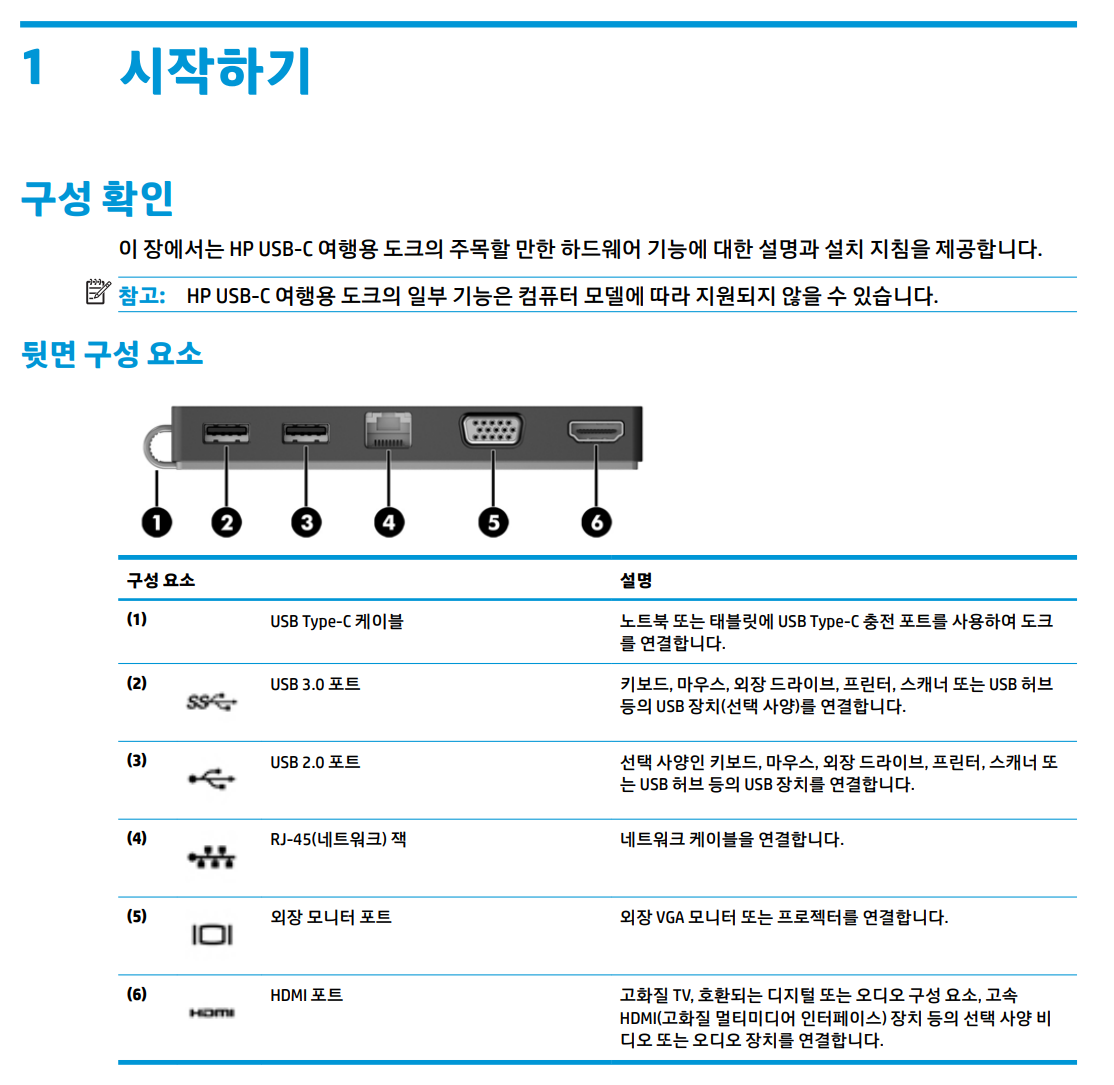
매뉴얼 링크 : http://h10032.www1.hp.com/ctg/Manual/c05216738.pdf
[Display Link] USB to HDMI 호환 케이블 어댑터 USB-C USB 3.0 비디오 어댑터 (PC 노트북 용)

USB 3.0에서 VGA/DVI/HDMI 드라이버(Mac)로 연결
MacOS 11 Big Sur Only 이전 MacOS 버전에 버전 1.4.2 사용
버전 1.5.1 베타. 다운로드
모니터 깜박임이 일부 사용자에 의해 보고되었다. AC 전원에 연결하면 문제 해결에 도움이 될 수 있다.
https://support.frescologic.com/portal/en/kb/articles/fl2000-mac-driver-beta-release
USB 3.0 to VGA/DVI/HDMI Driver (Mac)
FL2000 USB Video Driver for Macintosh Download Agreement The drivers, applications, images and information provided on this website are only for use with Fresco Logic devices. Any other use is expressly forbidden except by prior written permission ...
support.frescologic.com
USB 3.0 to VGA/DVI/HDMI Driver (Windows)
Latest USB to VGA/HDMI dongle Driver (Click link to download)
FL2000-2.1.34054.0 (Windows)
https://support.frescologic.com/portal/en/kb/articles/usb-3-0-v
USB 3.0 to VGA/DVI/HDMI Driver (Windows)
If your device connects a computer to a monitor or TV then you want our USB 3.0 to VGA/HDMI Driver. If your device adds USB ports to your computer then you want our USB 3.0 Host Controller Driver. Download Agreement The drivers, applicat
support.frescologic.com
참조 링크 :
M1 Macbook Air 에 외장모니터 두개 연결하기
https://m.clien.net/service/board/use/16160695?od=T31&po=1&category=0&groupCd=allreview
M1 Macbook Air 에 외장모니터 두개 연결하기 : 클리앙
오늘 알리에서 DisplayLink 제품을 받아서 M1 Macbook Air 에 모니터 두개를 연결해 보았습니다. 그리고 예전에 구입했던 USB-A to HDMI Adapter도 연결해 봤는데 의외로 이것도 연결되네여.... 아래는 DisplayLin
m.clien.net
'IT 악세서리 > USB C 타입 Accessory' 카테고리의 다른 글
| **** Thunderbolt 4 vs USB 4: 차이점은? (1) | 2021.06.10 |
|---|---|
| **** 100% 신뢰할 수 있는 Intel 인증 제품 Thunderbolt4 (썬더볼트4 / TB4) & USB4 제품 구입가이드 (0) | 2021.06.01 |
| USB 스위치 란? (0) | 2021.05.12 |
| USB-C 란 무엇입니까? (0) | 2021.05.12 |
| ACASIS, RAID 어레이를 지원하는 멀티 베이 Thunderbolt 3 하드 드라이브 허브 출시 (0) | 2021.05.10 |