MakeMKV is a free MKV video maker for Linux, Windows and MacOS. Using this you can convert your favorite videos from DVD and Blu-ray discs to MKV aka Matroska Video format. The conversion process is pretty fast and it preserves all all video and audio tracks, chapters information, track language and audio type like meta details in the video. It is easy to use MKV converter for your needs.
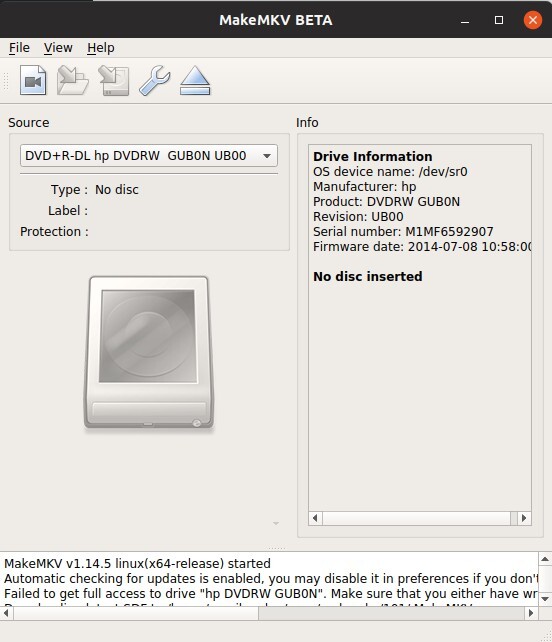
Install MakeMKV MKV Converter on Ubuntu :
You can install MakeMKV MKV Converter on Ubuntu via unofficial PPA and snap package. First we see the installation via snap. Open your terminal app (Ctrl+Alt+T) and type the below command and hit the enter key. It will install the latest version MakeMKV MKV Converter on Ubuntu.
sudo snap install makemkv
Then type your Ubuntu user password if needed and press the enter key. After the installation of MakeMKV MKV Converter, click the show applications in the Ubuntu Gnome dock and type MakeMKV in the search box and click MakeMKV to open MakeMKV MKV Converter. you can also open the MakeMKV MKV Converter software via runnung the below command in terminal.
makemkv
Install MakeMKV MKV Converter via PPA:
You can also install this via unofficial MakeMKV MKV Converter PPA. Open your terminal app (Ctrl+Alt+T) and type the below command and hit the enter key.
sudo add-apt-repository ppa:heyarje/makemkv-beta
Enter your Ubuntu password and press the enter key if needed. Then Hit the ENTER key on keyboard. It will add this PPA on your system. Then run the below command.
sudo apt-get update
Then finally run this command to install MakeMKV on your system.
sudo apt-get install makemkv-bin makemkv-oss
https://connectwww.com/how-to-install-makemkv-on-ubuntu-mkv-converter/61127/
Snap은 또한 Snappy가 Ubuntu Linux의 배후 회사 인 Canonical에서 개발 한 대체 패키지 관리 도구이자 소프트웨어 패키지 형식이라는 것을 알고 있습니다. Snap은 Ubuntu 16.04 LTS (Xenial Xerus)에 도입되었으며 이후 모든 Ubuntu 버전에 포함되어 모든 Linux 배포판에서 사용할 수 있습니다. Snap 패키지는 명령 줄을 통해 설치하거나 .snap 파일과 같은 웹 사이트에서 다운로드 할 수 있습니다. Snap Package Manager는 각 패키지에 대해 별도의 폴더를 생성하며 나머지 시스템을 방해하지 않습니다.
이 튜토리얼에서는 Ubuntu 20.04에서 Snap 패키지를 설치하고 사용하는 방법을 보여줍니다.
정황
- Ubuntu 20.04를 실행하는 서버.
- 서버에 루트 암호가 구성되어 있습니다.
Snap 설치
기본적으로 Snap은 표준 Ubuntu 저장소에서 사용할 수 있습니다. 다음 명령으로 설치할 수 있습니다.
apt-get install snapd -y
설치 후 다음 명령을 사용하여 Snap 버전을 확인하십시오.
snap version
다음과 같은 출력이 표시되어야합니다.
snap 2.48+20.04 snapd 2.48+20.04 series 16 ubuntu 20.04 kernel 5.4.0-29-generic
Snap 패키지 목록
Snap 패키지 저장소에서 사용 가능한 모든 패키지를 나열하려면 다음 명령을 실행하십시오.
'4K, 8K UHDTV > Video : 4K, 8K UHD' 카테고리의 다른 글
| 그래서 당신은 16K 라이브 스트림을 계획하고 있다고 말합니다… (0) | 2021.11.05 |
|---|---|
| [8K] Ray Tracing 효과가 있는 NVIDIA RTX 3090에서 실행되는 8K의 Assassin's Creed Unity는 놀라운 디테일을 보여줍니다. (0) | 2021.10.29 |
| IDMS-HDR: HDR 디스플레이 계측에 대한 최신 가이드 (0) | 2021.10.10 |
| [OTT] 최근 SVOD 연구에 따르면 수수료 저글링과 함께 테이커 증가 (0) | 2021.09.11 |
| 영화 제작자들은 TV 산업에 부분 프레임 속도(예: 23.976fps)를 단계적으로 폐지할 것을 촉구합니다. (0) | 2021.08.25 |