
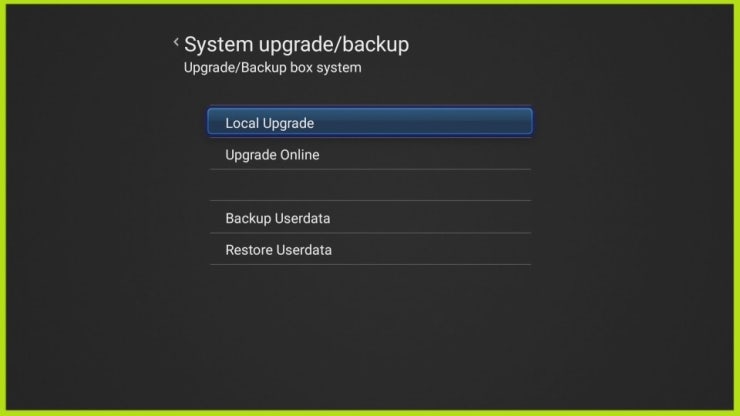


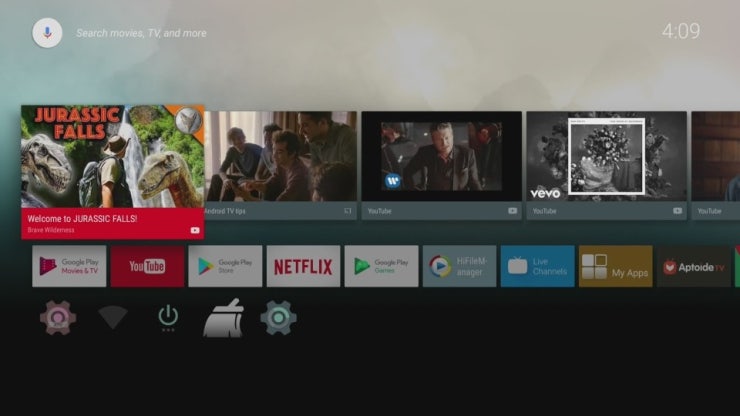
We are preparing a way to burn DRM by network. we hope that will ready on next beta release.
http://u5pvr.blogspot.com/2017/09/u5-pvr-android-tv-7-beta-version.html?m=1

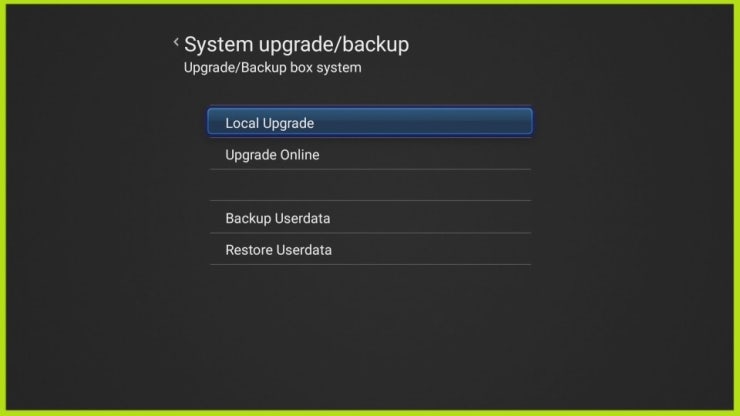


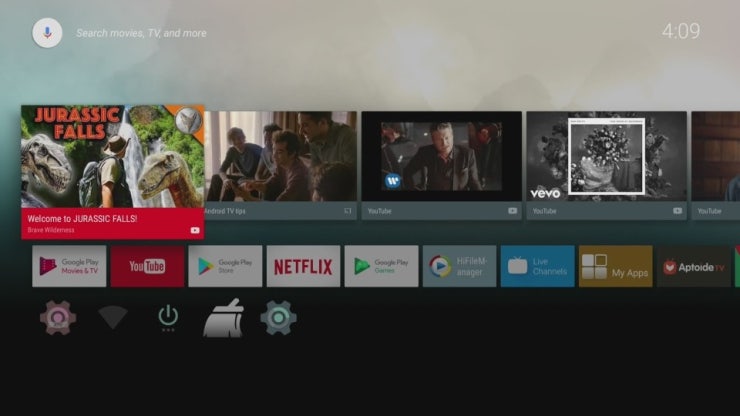
http://u5pvr.blogspot.com/2017/09/u5-pvr-android-tv-7-beta-version.html?m=1
[U5PVR] U5PVR 7.x Beta FW & Widevine DRM L1 Review (1) - Antutu score & DRM Infohttp://muritzy.tistory.com/1345
[U5PVR] U5PVR 7.x Beta FW & Widevine DRM L1 Review (2) - Youtube 4K@60, Google movie & Google Music
A) U5PVR Deluxe type (RAM2G / ROM16G)
UHD Android TV OS with Twin HD tuner(ATSC2 / DVB-T2, S2) set-top box (include of Linux OS)
B) U5PVR slim type (RAM2G / ROM16G)
UHD Android TV OS with Twin HD tuner(ATSC) set-top box (include of Linux OS)
Netflix Android TV |
There are two types of Android OS: mobile OS and Android TV OS.
The Android APP version is now released separately for these two OSes.
For reference, Netflix mobile OS version (with Widevine L1) is known to support up to 720P and is known to support HD (1080P) or higher resolution only on Netflix for Android TV.
High resolution (HD, 4K) support in Netflix Mobile OS version seems to be Netflix device certification.
The Netflix mobile version of the icon has a red N on the black background.
The Netflix for Android TV icon is a red font on a white background, just like the capture below.


Subtitles and Audio settings are supported in the settings.
The Resume feature supports Earlier View.
Let's play Netflix "Sense 8" movies in the Netflix for Android TV app.
4K UHD / HDCP 2.2 Support U5PVR connected to HDMI port.
The Ultra HD 4K / 5.1 logo is shown below.
On Netflix for Android TV APP only, you can view video playback status information as follows:
Press [i] on the IR remote control to view Netflix playback status information as shown below.
Currently Video: 0.53Mbps / 480 playback.
Since Netflix resolution is variable, resolution conversion is possible up to spec that can be supported continuously.
Video: 2.24Mbps / 720 playback status.
Video: 5.53Mbps / 1080 playback status.
Video: 9.54Mbps / 2160 Playback status. (It took about three minutes.)
The image playback will be normal, but the screen capture will not be done.
Netflix Setttings.
You can see various information when you see Device.
The ESN is displayed as Widevine L1, if any.
Let's measure network speed.
Wired connection to U5PVR.
It is currently 6.35Mbps. This is because the Netflix CND server is overseas.
TVHeadend Live Channel APP |
U5PVR's built-in broadcast tuner and TVHeadend Server #1 ((U5PVR Built-in Linux) are linked.
You can use it to launch the TVHeadend Live Channel APP (the default app), which allows you to watch broadcasts on the Android TV Live Channel app. The current version of TVHeadend Live Channel APP is 0.3.17.
TVHeadend Live Channel APP will support PVR from Android TV 7 OS.
Android TV Live Channel Program guide
Android TV Live Channel EPG
LIVE Channel: Supports PIP (Picture In Picture) function.
On CNX software.
안녕하십니까 ? EddyLab입니다.
FX-01 USB DAC 제품 관련 글 입니다.
U5PVR 디럭스 제품에 외장 FX-01 USB DAC을 USB케이블로 연결하여, 24bit 96KHz 재생 test를 하였습니다.
금번에는 U5PVR디럭스 내부에 FX-01 USB DAC 제품을 장착해 보았습니다.
U5PVR 메인보드를 분리하고, 각종 케이블을 해체 합니다.
그리고, DAC출력 오디오잭을 설치 할 위치를 정하여, 드릴로 홀 가공을 하였습니다.
참조로 U5PVR디럭스 케이스는 알루미늄이라서 홀 가공을 하려면 시간이 걸리므로 천천히 조심스럽게 해야 합니다.
최종 완성 U5PVR디럭스 + 내장 DAC 제품입니다. :)
U5PVR디럭스에 HDD와 장착되어 있는 상태입니다.
U5PVR디럭스에 FX-01을 케이스 그대로 내장하였고, 케이블 결선을 하였습니다.
U5PVR디럭스 전면 USB포트 한개를 해체 하였고, 기존 USB 케이블을 잘라서 연결하였습니다.
(주1) 기존 USB 케이블의 케이블 색상만으로는 정확하게 어떤 신호 케이블인지를 알 수 없어서 2번 작업을 진행하였습니다.
(주2) 최종 결론으로는 U5PVR디럭스의 전면 USB포트 연결에는 결선을 하면 동작되지 않습니다.
이유를 찾아 보면, 전면 USB포트는 USB허브 연결이기 때문에, U5PVR디럭스에서 FX-01을 인식하지 않는 것으로 판단됩니다. 그러므로, 측면 위에 있는 USB 포트를 써야 할 것 같습니다.
이 내용은 이후에 U5team과 상의를 하여 추가로 수정할 예정입니다. 그러므로 아직은 이 내용을 보시고 그대로 따라하시지 마시고, DAC제품이 내장이 가능하다는 것만 이해해 주시기 바랍니다.
U5PVR디럭스 내장 HDD를 살짝 옆으로 옮겨 놓고 보시면 이해가 잘 되실 것 입니다.
FX-01의 오디오 아웃 케이블과 USB 케이블 연결 상태입니다.
이후에 사용할 USB포트는 왼쪽 측면에 있는 2 X USB 2.0 포트 위에 있는 PCB(빨간색 테둘이)에서 전원과 신호를 연결 할 예정입니다.
U5PVR디럭스 후면에 아날로그 오디오 잭입니다.
이 위치가 제일 좋다고 이야기 드릴 수는 없습니다. 튜너의 노이즈가 타고 들어갈 수도 있으므로, 아직은 참조 위치 입니다.
이로서, U5PVR디럭스 + 내장 USB DAC (24bit, 96KHz) 제품 구성이 가능하게 되었습니다.
참조로 이 USB DAC은 아주 고성능의 제품이 아닙니다.
그러므로 음감에 민감하신 오디오 매니아분들에게는 추천하지 않습니다. ^^
일반 오디오 사용자분들 중에 입문자용 Level의 제품입니다.
기존 안드로이드 16bit 48KHz의 오디오 출력에서 24bit 96KHz 출력 변화는 일반인들도 쉽게 구분이 가능하십니다. "저렴한 DAC을 사용하여, 이정도 음질의 변화가 가능하게 되구나" 하는 수준으로 느끼실 수 있다고 생각됩니다.
오디오 출력에 민감하신 U5PVR 사용자 분들께는 외장 DSD 파일고성능 DAC을 이용하시면, 아주 좋은 초고화질 4K UHD 영상 재생 과 초고음질 DAC을 함께 즐기실 수 있는 미디어센터 기기가 될 것 입니다.
참조로 AK4490 DAC (외부전원 12V) DSD지원 24bit 192KHz 지원용입니다.
감사합니다.