원본출처 : 인텔 아크 A730M의 성능 테스트 - 컴퓨터 / 하드웨어 - 기글하드웨어 : https://gigglehd.com/gg/?mid=hard&document_srl=12394143
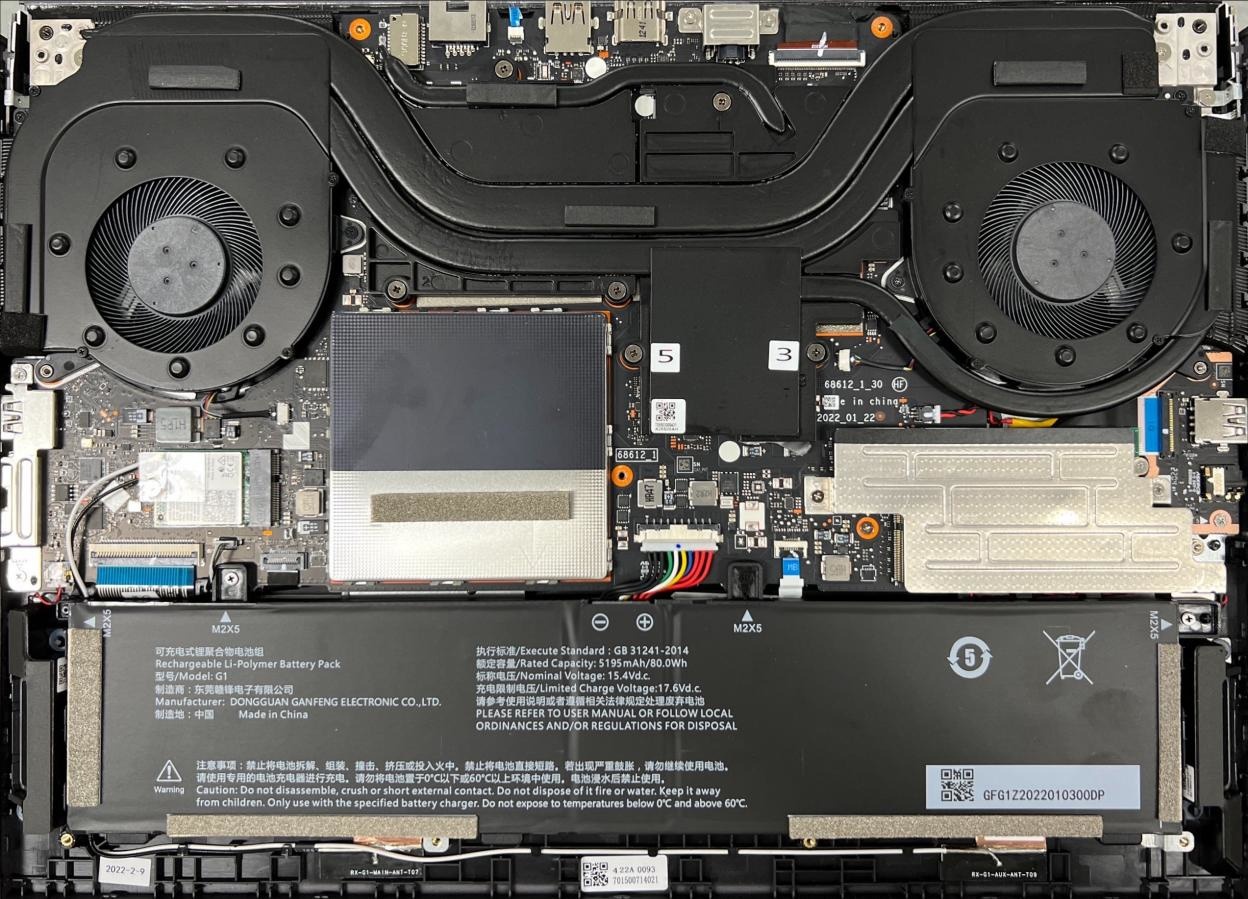
인텔 아크 A730M 그래픽이 탑재된 노트북의 성능 테스트입니다.
아크 A730M은 지포스 RTX 3060 모바일 버전보다 낮은 게임 성능을 보여줍니다. 비교는 코어 i7-12700H가 탑재된 노트북에서 진행됐습니다.
성능도 성능인데 일부 게임에서는 실행이 안 되거나 오류를 뱉는 경우도 있었다고 합니다. 그래픽 드라이버 개발이 더 필요해 보입니다.
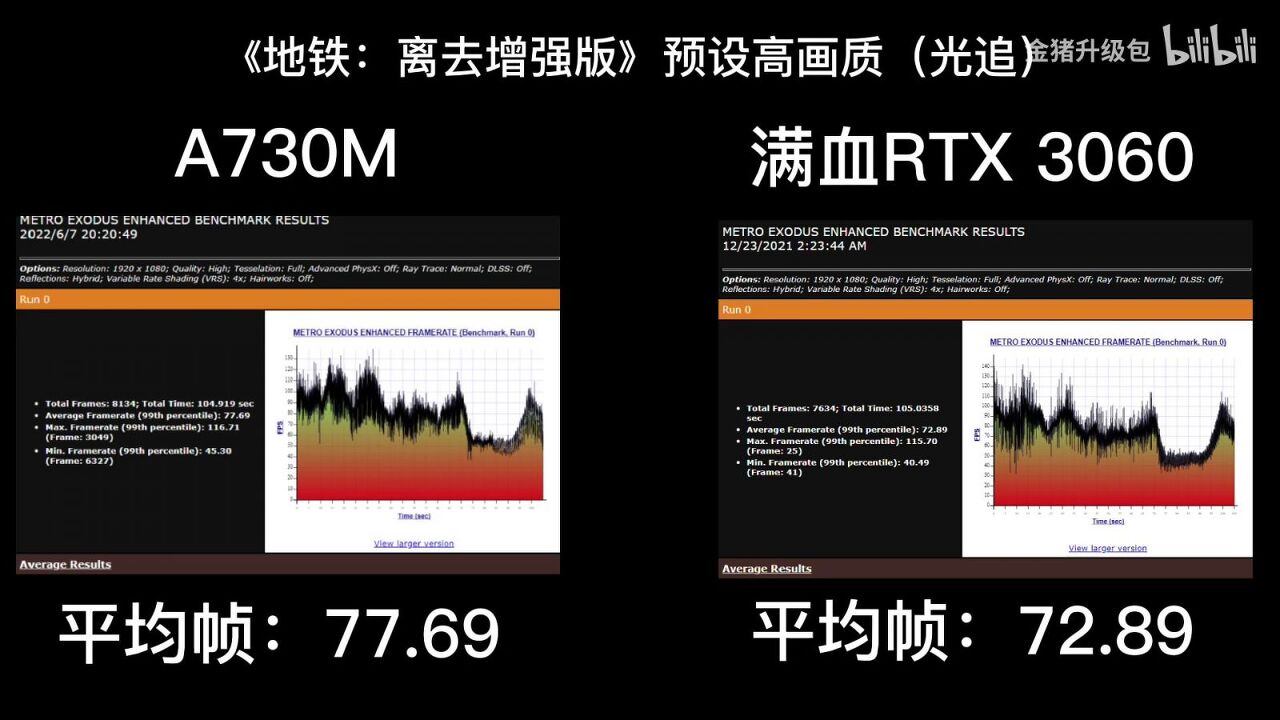
실전 게임 그래픽 카드는 프리미엄 【 Intel Arc A730M 불과하다. 네티즌에 따르면 RTX 3050 】가방.@황금 돼지를 업그레이드데이터를 주는 16, 새벽 빛 해상도 정비사 3개 게임을 뛰어 1080p/2K을 보여'=대체로 지하철 이동에 해당하고 판에 어쌔신 크리드:RTX 3060 오디세이 《 F1 2020 》 、 《는 물론 수준 낮은 가격대가 낮은 프레임 레이트 RTX 3050은 대부분 매우 예쁘다. 통제 센터 10FPS……PS :
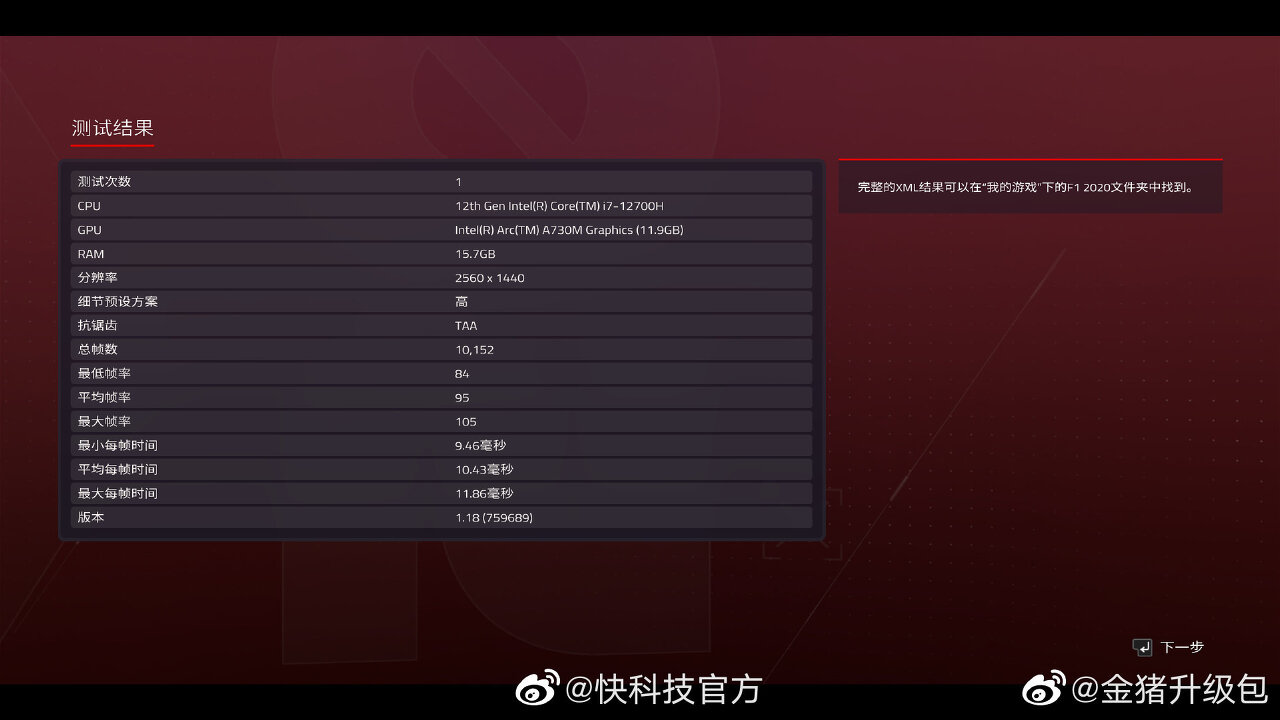

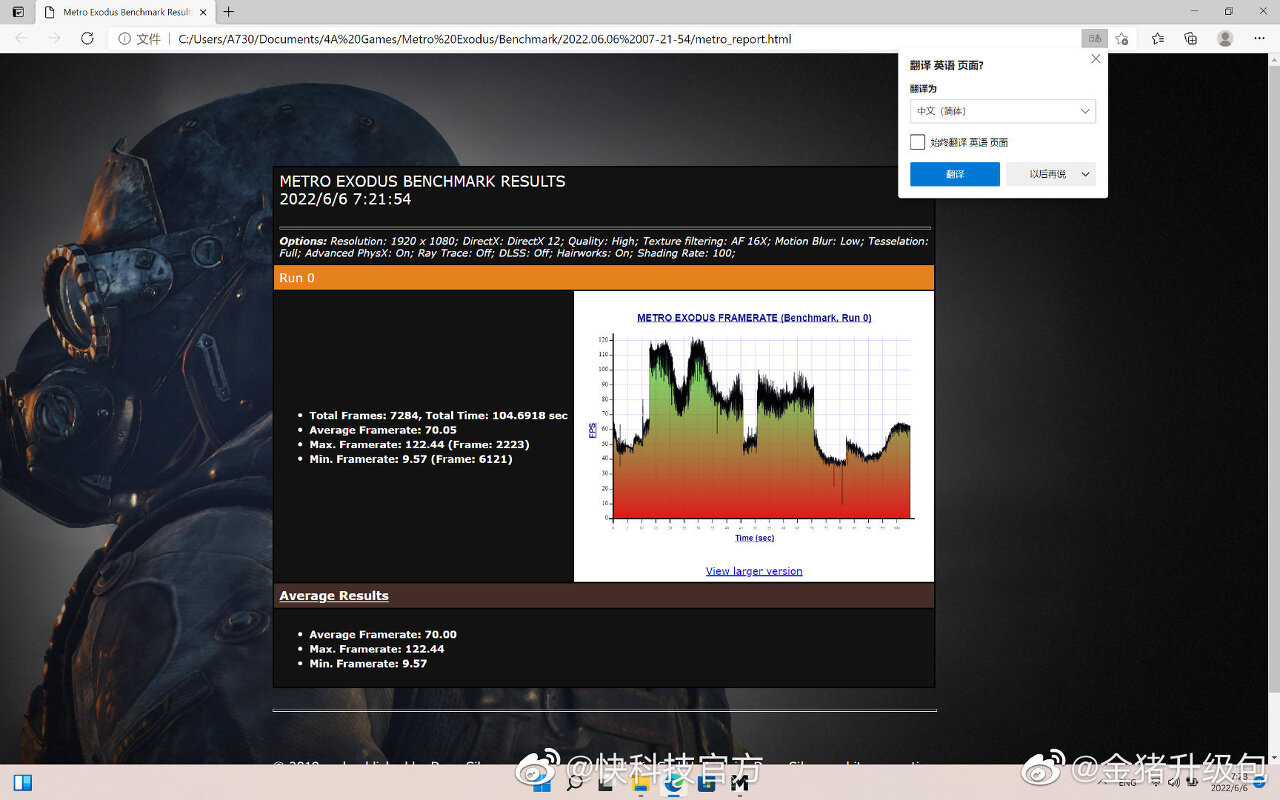
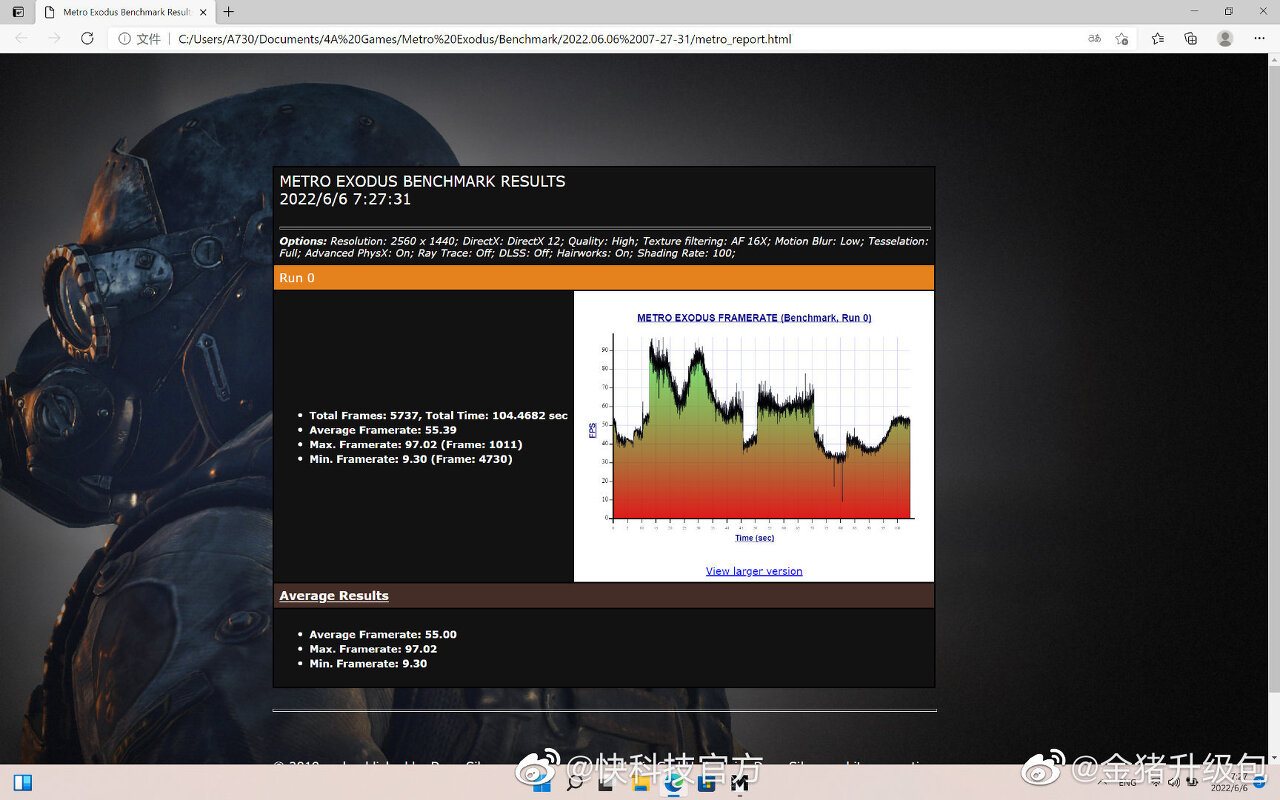
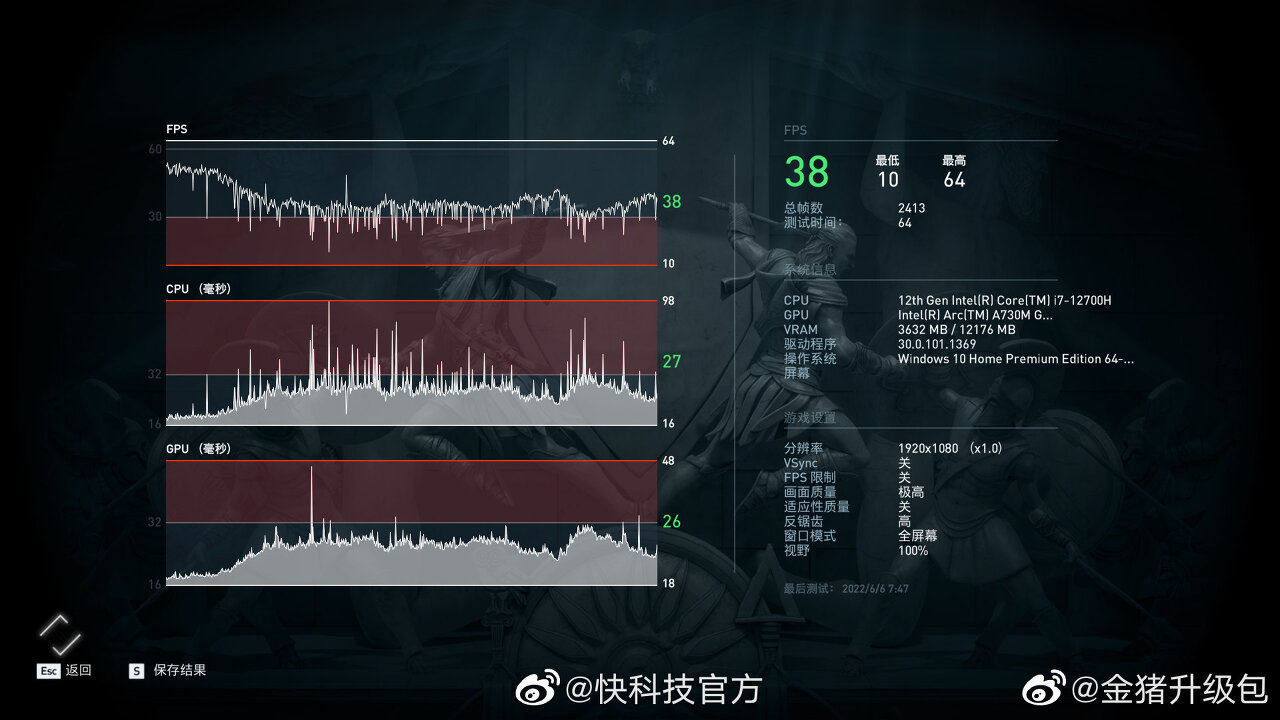

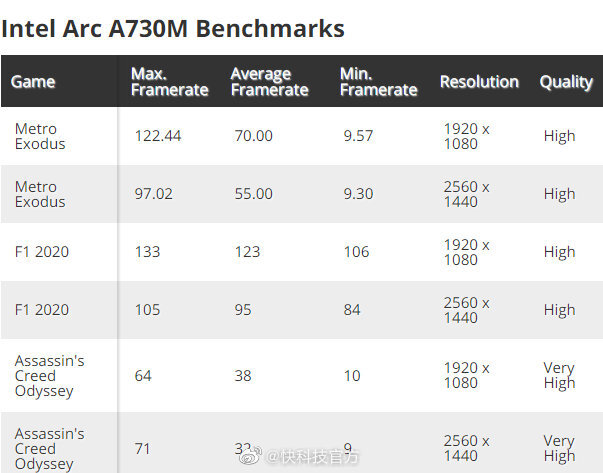

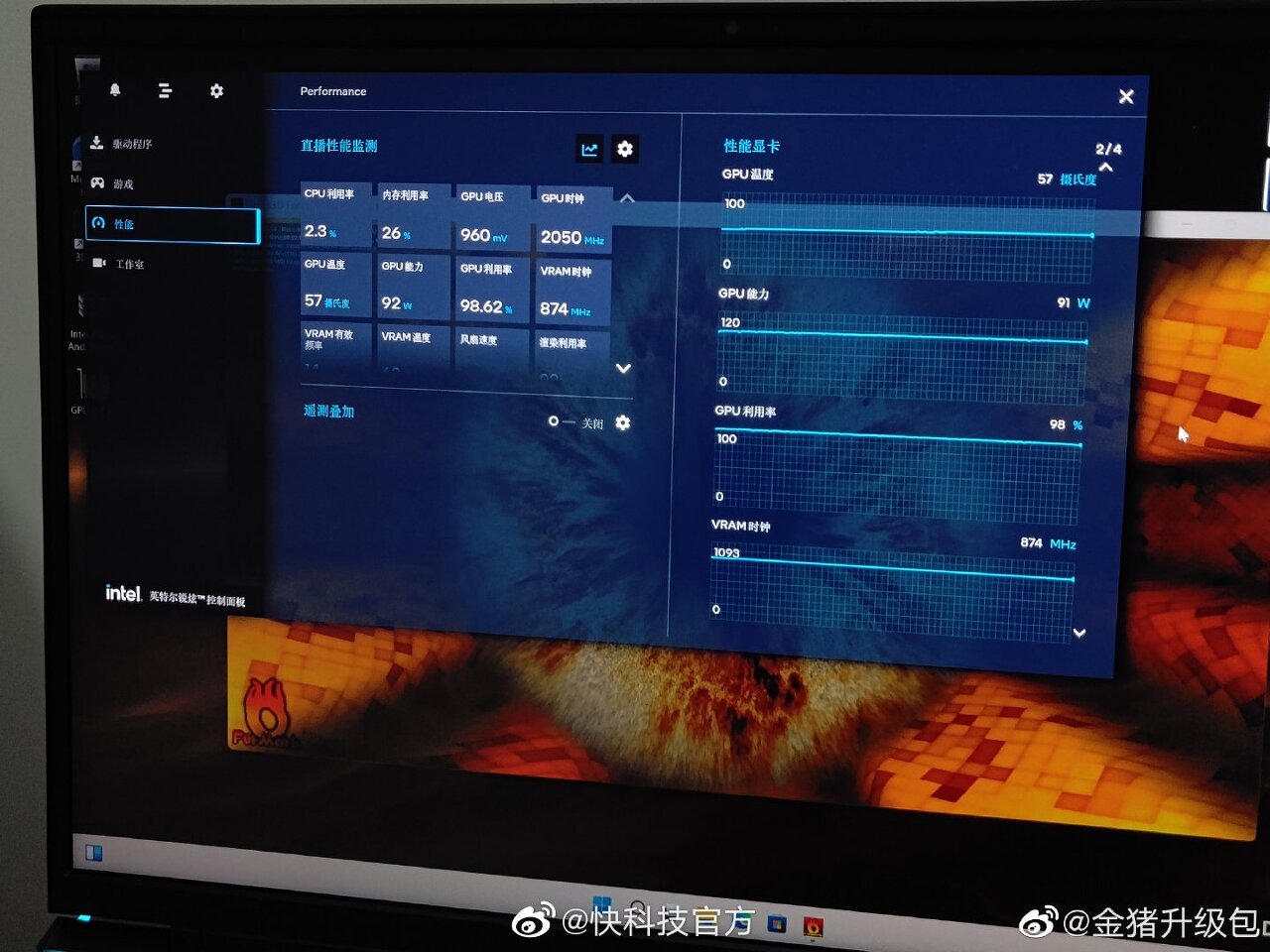
인텔, 아크 A730M 지원 드라이버 출시
Intel® Arc™ Graphics Windows* DCH Driver
This download installs Intel® Graphics Driver 30.0.101.1735 for Intel® Arc™ A730M, A370M, and A350M Graphics.
Detailed Description
Note: Installing this Intel generic graphics driver will overwrite your computer manufacturer (OEM) customized driver. OEM drivers are handpicked and include customized features and solutions to platform-specific issues. The generic Intel driver provides users the latest and greatest feature enhancements and bug fixes that OEMs may not have customized yet to address platform-specific needs. Users can check for matching OEM versions at OEM websites.
Are you still experiencing an error preventing the driver update? Look here for why and a solution.
Any graphics issues found using Intel generic graphics drivers should be reported directly to Intel. Corporate customers should always use OEM drivers and report all issues through the vendor they purchased the platforms and support through.
GAMING HIGHLIGHTS:
- Support for Intel® Arc™ A730M Graphics (Codename Alchemist).
- Intel® Game On Driver support for Sniper Elite 5* on Intel® Arc A350M, A370M, and A730M Graphics.
OS Reference:
- Microsoft Windows 10-64 - October 2020 Update (20H2)
- Microsoft Windows 10-64 - May 2021 Update (21H1)
- Microsoft Windows 10-64 - November 2021 Update (21H2)
- Microsoft Windows 11*-64 - October 2021 Update (21H2)
Platform (OS Support)
- 12th Gen Intel® Core™ processor family (Codename Alder Lake-H, Alder Lake-P) (20H2+)
- Intel ® Arc™ Graphics (Codename Alchemist) (20H2+)
Notes
- Self-installing format (.exe) is the easiest installation method and our recommendation.
- Manual installation format (.zip) is intended for developers and IT professionals.
See the Release Notes for installation instructions, supported hardware, and more.
Be sure to check out gameplay.intel.com, where you’ll find recommended game settings for many more of your favorite PC games.
About Intel® software and drivers
The driver or software for your Intel® component might have been changed or replaced by the computer manufacturer. We recommend you work with your computer manufacturer before installing our driver so you don’t lose features or customizations.
https://www.intel.com/content/www/us/en/download/726609/intel-arc-graphics-windows-dch-driver.html
Intel® Arc™ Graphics Windows* DCH Driver
This download installs Intel® Graphics Driver 30.0.101.1735 for Intel® Arc™ A730M, A370M, and A350M Graphics.
www.intel.com
'IT 악세서리 > HDMI2.1' 카테고리의 다른 글
| HDMI2.1a 케이블 전원 (0) | 2022.06.08 |
|---|---|
| AMD, RDNA2 GPU가 탑재된 새로운 AMD RYZEN 6000 시리즈 출시 (0) | 2022.01.11 |
| 다가오는 HDMI 2.1a 버전 업데이트는 HDR을 최대화하기 위해 소스 기반 톤 매핑을 추가합니다 (0) | 2021.12.30 |
| HDMI 혁명: 버전 2.0이 사라지고 HDMI 2.1a가 도착했습니다. 변경된 사항은 다음과 같습니다. (0) | 2021.12.27 |
| HDMI 2.1이 HDMI 2.1이 아닐 때 – 표준의 혼란스러운 세계, "가짜 HDMI 2.1" 및 향후 남용 가능성 (0) | 2021.12.20 |